Apple PowerBook 520 Technical Information Page 1
Browse online or download Technical Information for PC/workstation barebones Apple PowerBook 520. Apple PowerBook 520 Technical information User Manual
- Page / 144
- Table of contents
- BOOKMARKS




- PowerBook 520 and 520c and 1
- PowerBook 540 and 540c 1
- Computers 1
- Contents 3
- I/O Features 4
- Expansion Modules 4
- Power Manager Interface 6
- Figures and Tables 7
- About This Developer Note 9
- PREFACE 10
- Typographical Conventions 0 11
- Standard Abbreviations 0 11
- Introduction 1 15
- Features 1 16
- Appearance 1 17
- 4 Appearance 18
- Configurations 1 19
- Peripheral Devices 1 19
- Compatibility Issues 1 20
- MacsBug Version 6.2.2 1 21
- Sound Sample Rates 1 21
- Architecture 2 23
- Processor/Memory Subsystem 2 24
- Architecture 25
- Processor/Memory Subsystem 11 25
- Input/Output Subsystem 2 26
- Power Manager IC 2 27
- Display Controller IC 2 28
- Combo IC 2 28
- Singer IC 2 28
- Ariel Video Output IC 2 28
- I/O Features 3 29
- Internal Hard Disk Drive 3 30
- Hard Disk Carrier Bracket 3 31
- Hard Disk Mounting Envelope 3 32
- Hard Disk Connector 3 32
- Signals on Connector J1 3 33
- Signals on Connector J2 3 34
- Internal Floppy Disk Drive 3 35
- Trackpad 3 36
- Keyboard 3 36
- Flat Panel Displays 3 37
- External Video Port 3 38
- Video Mirroring 3 39
- Video Monitors 3 39
- External Video Connector 3 40
- Monitor Sense Codes 3 40
- CHAPTER 3 41
- SCSI Port 3 42
- Serial Port 3 42
- SCSI Connectors 3 43
- Ethernet Port 3 44
- ADB Port 3 45
- Sound System 3 45
- Sound System 46
- Expansion Modules 4 47
- RAM Expansion Card 4 48
- Connector Pin Assignments 4 49
- Signal Descriptions 4 50
- Address Multiplexing 4 50
- RAM Expansion Card 37 51
- Signal name Description 51
- Banks of DRAM 4 52
- DRAM Device Requirements 4 53
- RAM Expansion Connector 4 54
- RAM Expansion Card Design 4 54
- RAM Expansion Card 41 55
- PDS Expansion Card 4 56
- PDS Expansion Card 43 57
- CHAPTER 4 58
- PDS Expansion Card 60
- PDS Power Consumption 4 63
- PDS Expansion Card 51 65
- Addressing Guidelines 4 66
- Timing Considerations 4 66
- PDS Card Shell 4 67
- PDS Card Connector 4 67
- PDS Card Design 4 68
- PDS Expansion Card 55 69
- Modem Expansion Card 4 70
- Modem Expansion Card 57 71
- Modem Expansion Card 72
- Modem Power 4 76
- Modem Card Connector 4 76
- Design of the Modem Card 4 76
- Modem Expansion Card 63 77
- DAA Interface Card 4 78
- DAA Connector 4 80
- DAA Interface Card 67 81
- The Multi-Country DAA Card 4 82
- DAA Interface Card 69 83
- Software 5 85
- ROM Software 5 86
- Power Manager Software 5 87
- Display Controller Software 5 87
- Sound Features 5 87
- Ethernet Driver 5 87
- PDS Support Software 5 88
- Support for Function Keys 5 88
- Intelligent Battery Support 5 88
- Trackpad Software 5 88
- System Software 5 89
- Selecting SVGA 5 90
- New Control Panels 5 91
- System Software 92
- Trackpad Control Panel 5 93
- Control Strip Control Panel 5 94
- AutoRemounter Control Panel 5 94
- Contents of Module Files 5 95
- Module Interface 5 95
- Module Reentrancy 5 96
- Message name 97
- number Description 97
- Utility Routines 5 100
- SBIsControlStripVisible 5 101
- SBShowHideControlStrip 5 101
- SBSafeToAccessStartupDisk 5 101
- SBLoadPreferences 5 102
- SBSavePreferences 5 102
- SBOpenModuleResourceFile 5 102
- SBGetDetachedIndString 5 103
- SBGetDetachIconSuite 5 103
- SBTrackpopupMenu 5 104
- SBTrackSlider 5 104
- SBShowHelpString 5 105
- SBGetBarGraphWidth 5 105
- SBDrawBarGraph 5 105
- Software 106
- Gestalt Selectors 5 107
- Power Manager Interface 6 109
- Things That May Change 6 110
- Checking for Routines 6 111
- CHAPTER 6 112
- PMSelectorCount 6 113
- PMFeatures 6 113
- GetSleepTimeout 6 114
- SetSleepTimeout 6 115
- GetHardDiskTimeout 6 115
- SetHardDiskTimeout 6 116
- HardDiskPowered 6 116
- SpinDownHardDisk 6 117
- IsSpindownDisabled 6 117
- SetSpindownDisable 6 117
- HardDiskQInstall 6 118
- HardDiskQRemove 6 119
- GetScaledBatteryInfo 6 119
- DESCRIPTION 120
- AutoSleepControl 6 121
- GetIntModemInfo 6 122
- SetIntModemState 6 123
- MaximumProcessorSpeed 6 123
- CurrentProcessorSpeed 6 124
- FullProcessorSpeed 6 124
- SetProcessorSpeed 6 125
- GetSCSIDiskModeAddress 6 125
- SetSCSIDiskModeAddress 6 126
- GetWakeupTimer 6 126
- SetWakeupTimer 6 127
- IsProcessorCyclingEnabled 6 128
- EnableProcessorCycling 6 128
- BatteryCount 6 129
- GetBatteryVoltage 6 129
- GetBatteryTimes 6 130
- V, W, X, Y, Z 142
- DEVELOPMENTAL EDITORS 144
- ILLUSTRATORS 144
Summary of Contents
ð Developer Note May 1994Developer Press Apple Computer, Inc. 1994 ð Developer Note PowerBook 520 and 520c andPowerBook 540 and 540c Computers
xPREFACE Developers should also have copies of the appropriate Apple reference books, including Inside Macintosh; Guide to the Macintosh Family Hardwa
CHAPTER 5Software86 Control Strip Module ReferenceIf the sdevDontAutoTrack bit is also set, the control strip draws the module’s display in its highli
CHAPTER 5SoftwareControl Strip Module Reference 87SBIsControlStripVisible 5You can use the SBIsControlStripVisible routine to find out whether the cont
CHAPTER 5Software88 Control Strip Module ReferenceSBOpenModuleResourceFile 5You can use the SBOpenModuleResourceFile routine to open a module resource
CHAPTER 5SoftwareControl Strip Module Reference 89points to a Pascal string containing the name of the resource. The preferences parameter contains a
CHAPTER 5Software90 Control Strip Module ReferencesvAllSmallData 0x0000FF00 load small 16-by-16-pixel icons ('ics#', 'ics4', &apo
CHAPTER 5SoftwareControl Strip Module Reference 91The SBTrackSlider routine displays an unlabeled slider above the module’s display rectangle. You ca
CHAPTER 5Software92 Control Strip Module ReferenceThe SBDrawBarGraph routine draws a bar graph containing the number of segments specified by the barCo
CHAPTER 5SoftwareControl Strip Module Reference 93SBModalDialogInContext 5You can use the SBModalDialogInContext in place of ModalDialog routine to ke
CHAPTER 6Power Manager Interface 6Figure 6-0Listing 6-0Table 6-0
xiPREFACE Typographical Conventions 0Computer-language text—any text that is literally the same as it appears in computer input or output—appears in C
CHAPTER 6Power Manager Interface96 About the Power Manager InterfaceThis chapter describes the new application programming interface (API) to the Powe
CHAPTER 6Power Manager InterfaceAbout the Power Manager Interface 97Checking for Routines 6Before calling any of the Power Manager interface routines,
CHAPTER 6Power Manager Interface98 About the Power Manager InterfaceTable 6-1 Interface routines and their selector values Routine nameSelector valued
CHAPTER 6Power Manager InterfaceAbout the Power Manager Interface 99PMSelectorCount 6You can use the PMSelectorCount routine to determine which routin
CHAPTER 6Power Manager Interface100 About the Power Manager InterfacemustProcessorCycle 3 The processor cycling feature must be left on (turn it off a
CHAPTER 6Power Manager InterfaceAbout the Power Manager Interface 101SetSleepTimeout 6You can use the SetSleepTimeout routine to set how long the comp
CHAPTER 6Power Manager Interface102 About the Power Manager InterfaceSetHardDiskTimeout 6You can use the SetHardDiskTimeout routine to set how long th
CHAPTER 6Power Manager InterfaceAbout the Power Manager Interface 103SpinDownHardDisk 6You can use the SpinDownHardDisk routine to force the hard disk
CHAPTER 6Power Manager Interface104 About the Power Manager InterfaceDESCRIPTIONThe SetSpindownDisable routine enables or disables hard disk spindown,
CHAPTER 6Power Manager InterfaceAbout the Power Manager Interface 105Before calling HardDiskQInstall, the calling program must set the hdQType field to
xiiPREFACE Other abbreviations used in this note include $n hexadecimal value n AC alternating currentADB Apple Desktop BusAPI application program int
CHAPTER 6Power Manager Interface106 About the Power Manager InterfaceDESCRIPTIONThe GetScaledBatteryInfo routine provides a generic means of returning
CHAPTER 6Power Manager InterfaceAbout the Power Manager Interface 107The value of warningLevel is the battery level at which the first low battery warn
CHAPTER 6Power Manager Interface108 About the Power Manager InterfaceASSEMBLY-LANGUAGE INFORMATIONThe trap is _PowerMgrDispatch ($A09E). The selector
CHAPTER 6Power Manager InterfaceAbout the Power Manager Interface 109ASSEMBLY-LANGUAGE INFORMATIONThe trap is _PowerMgrDispatch ($A09E). The selector
CHAPTER 6Power Manager Interface110 About the Power Manager InterfaceDESCRIPTIONThe MaximumProcessorSpeed routine returns the maximum clock speed of t
CHAPTER 6Power Manager InterfaceAbout the Power Manager Interface 111ASSEMBLY-LANGUAGE INFORMATIONThe trap is _PowerMgrDispatch ($A09E). The selector
CHAPTER 6Power Manager Interface112 About the Power Manager InterfaceNoteWhen the computer is in SCSI disk mode, the computer appears as a hard disk t
CHAPTER 6Power Manager InterfaceAbout the Power Manager Interface 113DESCRIPTIONThe GetWakeupTimer routine returns the time when the computer will wak
CHAPTER 6Power Manager Interface114 About the Power Manager InterfaceIsProcessorCyclingEnabled 6You can use the IsProcessorCyclingEnabled routine to fi
CHAPTER 6Power Manager InterfaceAbout the Power Manager Interface 115BatteryCount 6You can use the BatteryCount routine to find out how many batteries
xiiiPREFACE RGB red-green-blue (a type of color video system)RISC reduced instruction set computerRMS root-mean-squareROM read-only memorySCC Serial C
CHAPTER 6Power Manager Interface116 About the Power Manager InterfaceGetBatteryTimes 6You can use the GetBatteryTimes routine to find out about how muc
CHAPTER 6Power Manager InterfaceAbout the Power Manager Interface 117Header File for Power Manager Dispatch 6Here is a sample header file for access t
CHAPTER 6Power Manager Interface118 About the Power Manager Interface/* bits in bitfield returned by GetIntModemInfo and set by SetIntModemState */#de
CHAPTER 6Power Manager InterfaceAbout the Power Manager Interface 119struct HDQueueElement {Ptr hdQLink; /* pointer to next queue element */short hdQT
CHAPTER 6Power Manager Interface120 About the Power Manager Interface#pragma parameter __D0 PMSelectorCount(__D0)short PMSelectorCount()= {0x7000, 0xA
CHAPTER 6Power Manager InterfaceAbout the Power Manager Interface 121#pragma parameter __D0 SpinDownHardDiskvoid SpinDownHardDisk()= {0x7007, 0xA09E};
CHAPTER 6Power Manager Interface122 About the Power Manager Interface#pragma parameter __D0 GetIntModemInfo(__D0)unsigned long GetIntModemInfo()= {0x7
CHAPTER 6Power Manager InterfaceAbout the Power Manager Interface 123#pragma parameter __D0 SetSCSIDiskModeAddress(__D0)void SetSCSIDiskModeAddress(sh
CHAPTER 6Power Manager Interface124 About the Power Manager Interface#pragma parameter __D0 GetBatteryTimes(__D0,__A0)void GetBatteryTimes(BatteryTime
125IndexAAC adapter 5access to internal components 23active matrix display 24ADB (Apple Desktop Bus) port 31ADB connector 31appearance 3Ariel CLUT-DAC
INDEX126DDAA card 64–68connector on 66for multiple countries 68displaysactive matrix 23, 24backlighting 23controller IC 14dual mode 25DualScan 24exter
INDEX127MMacsBug, LCD buffer incompatibility 7MaximumProcessorSpeed routine 109MC68040 microprocessor 10MC68LC040 microprocessor 10MC68LC040 microproc
INDEX128RRAMaddress range 10built in 10expansion 34–41addressing 36connector 36DRAM devices 39RAM banks 38signals 35, 36expansion card 12refresh 12siz
THE APPLE PUBLISHING SYSTEMThis Apple manual was written, edited, and composed on a desktop publishing system using Apple Macintosh computers and Fram
CHAPTER 1Introduction 1Figure 1-0Listing 1-0Table 1-0
CHAPTER 1Introduction2 FeaturesThe Macintosh PowerBook 520 and PowerBook 540 computers are the first of a new generation of all-in-one notebook compute
CHAPTER 1IntroductionAppearance 3 SCSI disk mode: operates in conjunction with an HDI-30 SCSI Disk Adapter cable to allow users to read and store dat
CHAPTER 1Introduction4 AppearanceFigure 1-1 Front view of the PowerBook 540 computer Figure 1-2 Back view of the PowerBook 540 computer MicrophoneBrig
CHAPTER 1IntroductionConfigurations 5Configurations 1The Macintosh PowerBook 520 and 540 computers are available in a total of six config-urations, as s
ð Apple Computer, Inc. 1994 Apple Computer, Inc.All rights reserved. No part of this publication may be reproduced, stored in a retrieval system,
CHAPTER 1Introduction6 Compatibility Issues The PowerBook Express Modem II, available in the U.S. and Canada, is a 14.4kbps fax/data modem; it suppor
CHAPTER 1IntroductionCompatibility Issues 7MacsBug Version 6.2.2 1MacsBug version 6.2.2 does not work with the PowerBook 520 and 540 computers becaus
CHAPTER 2Architecture 2Figure 2-0Listing 2-0Table 2-0
CHAPTER 2Architecture10 Processor/Memory SubsystemThe architecture of the PowerBook 520 and 540 computers is partitioned into two subsystems: the proc
CHAPTER 2ArchitectureProcessor/Memory Subsystem 11Figure 2-1 Block diagram of the PowerBook 520 and 540 computers Expansion RAM 8–32 MBMemory expansi
CHAPTER 2Architecture12 Input/Output SubsystemAn optional RAM expansion card plugs into a 70-pin connector on the secondary logic board. With the RAM
CHAPTER 2ArchitectureInput/Output Subsystem 13Whitney Peripheral Support IC 2The Whitney IC is a new Apple custom IC that provides the interface betw
CHAPTER 2Architecture14 Input/Output Subsystem scanning the keyboard controlling display brightness monitoring battery charge level controlling ba
CHAPTER 3I/O Features 3Figure 3-0Listing 3-0Table 3-0
iiiContents Figures and Tables vii Preface About This Developer Note ixContents of This Note ixSupplementary Documents ixConventions and Abbreviation
CHAPTER 3I/O Features16 Internal Hard Disk DriveThis chapter describes both the built-in I/O devices and the interfaces for external I/O devices. Like
CHAPTER 3I/O FeaturesInternal Hard Disk Drive 17Hard Disk Carrier Bracket 3The hard disk drive is mounted upside down with a carrier bracket that hold
CHAPTER 3I/O Features18 Internal Hard Disk DriveHard Disk Mounting Envelope 3Figure 3-2 shows the drive and connector envelope requirements for the ha
CHAPTER 3I/O FeaturesInternal Hard Disk Drive 19The pins on the hard disk connector are 0.5 mm square; pin spacing is 2 mm on centers, horizontal and
CHAPTER 3I/O Features20 Internal Hard Disk DriveSignals on Connector J2 3Table 3-5 shows the signal assignments for the internal hard disk connector
CHAPTER 3I/O FeaturesInternal Floppy Disk Drive 21Internal Floppy Disk Drive 3The floppy disk interface is identical to those in previous PowerBook c
CHAPTER 3I/O Features22 TrackpadTrackpad 3For their pointing device, the PowerBook 520 and 540 computers have a trackpad, an integrated flat pad that r
CHAPTER 3I/O FeaturesFlat Panel Displays 23Figure 3-5 PowerBook 520 and 540 keyboard, ISO layout By removing two screws, the user can lift out the ke
CHAPTER 3I/O Features24 External Video PortFlat Panel Display Circuitry 3The flat panel display circuitry in the PowerBook 520 and 540 computers emulat
CHAPTER 3I/O FeaturesExternal Video Port 25display. With appropriate adapter cables, the external video port can also support a VGA display or a 800-b
iv Chapter 3 I/O Features 15Internal Hard Disk Drive 16Hard Disk Power Budget 16Hard Disk Carrier Bracket 17Hard Disk Mounting Envelope 18Hard Disk C
CHAPTER 3I/O Features26 External Video PortNoteThe largest image the PowerBook 520 and 540 computers can display on a multiscan monitor is 832 by 624
CHAPTER 3I/O FeaturesExternal Video Port 27Table 3-8 Signals on the video connector PinSignal name DescriptionVID-14 DB-151 2 RED.VID Red video signal
CHAPTER 3I/O Features28 Serial PortSerial Port 3The PowerBook 520 and 540 computers have a standard Macintosh serial port for synchronous, asynchronou
CHAPTER 3I/O FeaturesSCSI Port 29SCSI Connectors 3The internal and external HDI-30 connectors are identical to those used in other PowerBook models. T
CHAPTER 3I/O Features30 Ethernet PortEthernet Port 3The Ethernet connector is an Apple AUI connector. It accepts a Friendlynet adapter for either AUI
CHAPTER 3I/O FeaturesADB Port 31ADB Port 3The Apple Desktop Bus (ADB) port on the PowerBook 520 and 540 computers is functionally the same as on other
CHAPTER 3I/O Features32 Sound SystemThe frequency response of the sound circuits, not including the microphone and speakers, is within plus or minus 2
CHAPTER 4Expansion Modules 4Figure 4-0Listing 4-0Table 4-0
CHAPTER 4Expansion Modules34 RAM Expansion CardThe PowerBook 520 and 540 computers accept the following expansion modules, implemented as small circui
CHAPTER 4Expansion ModulesRAM Expansion Card 35Connector Pin Assignments 4Table 4-2 lists the names of the signals on the RAM expansion connector. En
v System Support Signals on the PDS Connector 47Descriptions of the Power Leads 47Characteristics of the PDS Signals 48PDS Power Consumption 49Power
CHAPTER 4Expansion Modules36 RAM Expansion CardSignal Descriptions 4Table 4-3 describes the signals on the RAM expansion connector. Signal names that
CHAPTER 4Expansion ModulesRAM Expansion Card 37Table 4-4 shows how the signals are multiplexed during the row and column address phases. For each type
CHAPTER 4Expansion Modules38 RAM Expansion CardBanks of DRAM 4The DRAM expansion card can have up to four banks of RAM. Banks can be 2 MB, 4 MB, or 8
CHAPTER 4Expansion ModulesRAM Expansion Card 39DRAM Device Requirements 4The DRAM devices used in a DRAM expansion card must meet the following minimu
CHAPTER 4Expansion Modules40 RAM Expansion CardMechanical Design Guidelines for the RAM Expansion Card 4This section contains mechanical drawings show
CHAPTER 4Expansion ModulesRAM Expansion Card 41Figure 4-2 Restricted areas on the top of the RAM expansion card Note: Dimensions are in millimeters [i
CHAPTER 4Expansion Modules42 PDS Expansion CardFigure 4-4 Edge view of the RAM expansion card Note: Dimensions are in millimeters [inches].▲WARNINGDo
CHAPTER 4Expansion ModulesPDS Expansion Card 43Here are the requirements that minimize the possibility of damage if the user inserts or removes the PD
CHAPTER 4Expansion Modules44 PDS Expansion CardTable 4-5 Signal assignments on the PDS connector Pin numberSignal name DirectionPin numberSignal name
CHAPTER 4Expansion ModulesPDS Expansion Card 45The PDS connector on the main logic board is a 90-pin hybrid: half the leads are attached to the board
vi System Software 75Identifying the PowerBook 520 and 540 Computers 75New System Enabler 75Control Strip 75Selecting SVGA 76New Control Panels 77Pow
CHAPTER 4Expansion Modules46 PDS Expansion CardTable 4-6 MC68030-compatible signals on the PDS connector Signal name DescriptionADDR[31–0] Bidirection
CHAPTER 4Expansion ModulesPDS Expansion Card 47System Support Signals on the PDS Connector 4Table 4-7 lists the system support signals and describes
CHAPTER 4Expansion Modules48 PDS Expansion CardCharacteristics of the PDS Signals 4Table 4-9 lists the electrical characteristics of the signals on th
CHAPTER 4Expansion ModulesPDS Expansion Card 49PDS Power Consumption 4This section specifies the maximum power available and provides guidelines for de
CHAPTER 4Expansion Modules50 PDS Expansion CardFigure 4-5 Recommended connection logic on the PDS card The bus interface controller on the PDS card sh
CHAPTER 4Expansion ModulesPDS Expansion Card 51Figure 4-6 Recommended inrush current limiting circuit Figure 4-7 Recommended power control circuit .00
CHAPTER 4Expansion Modules52 PDS Expansion CardLogic Design Guidelines for the PDS Card 4This section provides information about the operation of the
CHAPTER 4Expansion ModulesPDS Expansion Card 53Figure 4-9 The PDS card PDS Card Shell 4The PDS card is installed in a plastic shell that resembles a b
CHAPTER 4Expansion Modules54 PDS Expansion CardNoteThe PDS connector is designed so that when the PDS card is inserted, the first connection is the gro
CHAPTER 4Expansion ModulesPDS Expansion Card 55Figure 4-12 Restricted areas on the top of the PDS card Note: Dimensions are in millimeters. NoteThe dr
vii Figures and Tables Chapter 1 Introduction 1 Figure 1-1 Front view of the PowerBook 540 computer 4 Figure 1-2 Back view of the PowerBook 540 comp
CHAPTER 4Expansion Modules56 Modem Expansion CardFigure 4-13 Restricted areas on bottom of the PDS card Note: Dimensions are in millimeters.Modem Expa
CHAPTER 4Expansion ModulesModem Expansion Card 57The PowerBook Express Modem II is designed around an Apple custom IC that includes the data pump, A-t
CHAPTER 4Expansion Modules58 Modem Expansion Card27 ADDR[22] B 28 ADDR[21] B29 ADDR[24] B 30 ADDR[23] B31 V_5P_MAIN — 32 ADDR[25] B33 ADDR[26] B 34 AD
CHAPTER 4Expansion ModulesModem Expansion Card 59MC68030-Compatible Signals on the Modem Connector 4Table 4-12 gives signal descriptions for the MC680
CHAPTER 4Expansion Modules60 Modem Expansion CardSystem Support Signals on the Modem Connector 4Table 4-16 gives signal descriptions for the system su
CHAPTER 4Expansion ModulesModem Expansion Card 61NoteDevelopers who write their own modem driver software should make calls to the modem hardware by w
CHAPTER 4Expansion Modules62 Modem Expansion CardModem Power 4The power pins on the modem connector are V_5P_MAIN, the 5-volt supply line, and GND, t
CHAPTER 4Expansion ModulesModem Expansion Card 63Figure 4-14 Top view of the modem cardNote: Dimensions are in millimeters [inches].Figure 4-15 Restri
CHAPTER 4Expansion Modules64 DAA Interface CardFigure 4-16 Restricted areas on the bottom of the modem cardNote: Dimensions are in millimeters [inches
CHAPTER 4Expansion ModulesDAA Interface Card 65Signal Assignments on the DAA Connector 4Table 4-15 lists the signals on the DAA connector. Entries in
viii Figure 4-9 The PDS card 53 Figure 4-10 Section through the PDS card connector 53 Figure 4-11 Dimensions of the PDS card 54 Figure 4-12 Restri
CHAPTER 4Expansion Modules66 DAA Interface CardThe signals MDM_DAA[5-0] are multipurpose I/O digital control and status lines that operate at CMOS log
CHAPTER 4Expansion ModulesDAA Interface Card 67Figure 4-18 Top view of a simple DAA card Note: Dimensions are in millimeters [inches].NoteThe drawings
CHAPTER 4Expansion Modules68 DAA Interface CardFigure 4-19 Bottom view of a simple DAA card Note: Dimensions are in millimeters [inches].The Multi-Cou
CHAPTER 4Expansion ModulesDAA Interface Card 69Figure 4-20 View of the multi-country DAA card Telephone cable socket
CHAPTER 5Software 5Figure 5-0Listing 5-0Table 5-0
CHAPTER 5Software72 ROM SoftwareThis chapter describes the new ROM and system software features of the PowerBook 520 and 540 computers. ROM Software 5
CHAPTER 5SoftwareROM Software 73Power Manager Software 5Changes to the Power Manager software include power cycling and sleep mode for the MC68040 mi
CHAPTER 5Software74 ROM SoftwarePDS Support Software 5As in the desktop Macintosh models, the PDS expansion card is treated like a NuBus expansion slo
CHAPTER 5SoftwareSystem Software 75System Software 5The PowerBook 520 and 540 computers are shipped with system software version 7.1. A new system ena
ix PREFACE About This Developer Note This developer note describes the Macintosh PowerBook 520 and 540 computers, emphasizing the features that are
CHAPTER 5Software76 System SoftwareThe control strip has a tab on its unattached end. The user can drag the tab to adjust the length of the strip or h
CHAPTER 5SoftwareSystem Software 77Similarly, the PowerBook 520 and 540 computers treat the different scanning modes available on multiscan monitors a
CHAPTER 5Software78 System SoftwareFigure 5-3 PowerBook control panel in easy modeFigure 5-4 PowerBook control panel in custom mode In custom mode, th
CHAPTER 5SoftwareSystem Software 79PowerBook Display Control Panel 5Figure 5-6 shows the PowerBook Display control panel. Figure 5-6 PowerBook Display
CHAPTER 5Software80 Adding Control Strip ModulesControl Strip Control Panel 5Figure 5-8 shows the Control Strip control panel. The user can hide or sh
CHAPTER 5SoftwareAdding Control Strip Modules 81Contents of Module Files 5The only required resource in a module file is a resource containing the code
CHAPTER 5Software82 Control Strip Module ReferencestatusRect A pointer to a rectangle defining the area that a module may draw within.statusPort A poin
CHAPTER 5SoftwareControl Strip Module Reference 83sdevInitModule 5The sdevInitModule message is the first message sent to a module after the module ha
CHAPTER 5Software84 Control Strip Module Referencestrip assumes that the module only displays status information with no user interaction.sdevDontAuto
CHAPTER 5SoftwareControl Strip Module Reference 85bits in the result are reserved for future use by Apple and must be set to 0. The bits are defined a
More documents for PC/workstation barebones Apple PowerBook 520



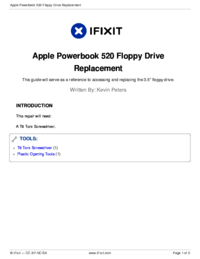
 (27 pages)
(27 pages)



 (60 pages)
(60 pages)







Comments to this Manuals