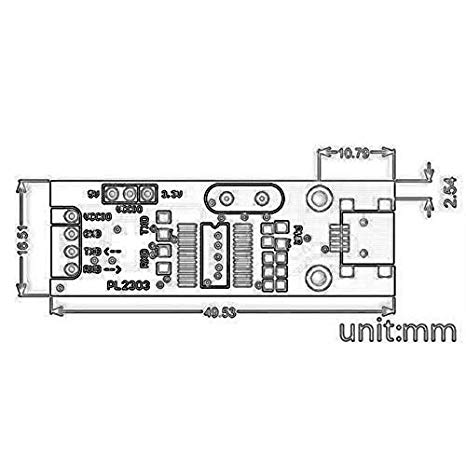Apple Keynote manuals
Owner’s manuals and user’s guides for Software Apple Keynote.
We providing 5 pdf manuals Apple Keynote for download free by document types: User's Guide, User Manual

Table of contents
Contents
3
Contents
4
18 Chapter 1
18
Outline View
20
Adding Text
28
Choose PDF
47
Text Builds
110
Table Builds
111
Chart Builds
112
Flash Documents
124
PDF Files
124
QuickTime
125
PowerPoint
127
Image Files
127
Shortcuts
139
Build Inspector
142
Text Inspector
142
Table Inspector
144
Chart Inspector
144
148 Index
148
Index 149
149
150 Index
150
Index 151
151

Table of contents
Contents
3
The Toolbar
21
About Hyperlinks
130
 Changing the
151
Column Charts
154
Using Tables
159
Resizing a Table
162
Choose a font
164
Borders button
171
Format field
186
Your Slideshow
200
Playing Movies
213
Index 243
243
244 Index
244
Index 245
245
246 Index
246
Index 247
247

Table of contents
Contents
4
Slide Canvas
14
Chapter 1
15
Chapter 2
21
Adding Text
23
Chapter 3
31
Chapter 4
49
Chapter 5
57
Chapter 6
63
Mosaic Large
74
Chapter 7
75
Table Builds
78
Chart Builds
78
Chapter 8
81
Chapter 9
89
034-2168-A
100
Printed in U.S.A
100

Table of contents
Contents
3
Contents
4
14 Preface
14
16 Preface
16
Outline View
24
Comments
27
Shortcuts
31
Adding Text
37
Right indent
50
Left indent
50
Sorting Cells
108
Autofilling
109
Using Formulas
110
Creating Charts
123
Adding a Chart
127
Rotating Charts
142
Viewing Movies
159
QuickTime
165
PowerPoint
167
PDF Files
168
Image Files
168
6 Click Save
171
More products and manuals for Software Apple
| Models | Document Type |
|---|---|
| iPhoto |
User Manual
 Collect, organize and publish image- based e,
1 pages
Collect, organize and publish image- based e,
1 pages
|
| Motion 1.0.1 |
User Manual
 Using the Google Chart Tools with R: googleVis [en] ,
41 pages
Using the Google Chart Tools with R: googleVis [en] ,
41 pages
|
| Education Software Installer 2011 System administrator`s guide |
User Manual
 SMART Sync 2011 system administrator`s guide for Mac OS X,
26 pages
SMART Sync 2011 system administrator`s guide for Mac OS X,
26 pages
|
| Newton Internet Enabler |
User Manual
 Newton Internet Enabler Benutzerhandbuch,
28 pages
Newton Internet Enabler Benutzerhandbuch,
28 pages
|
| Final Cut Pro 6 |
Specifications
 Apple Final Cut Pro 6 Specifications,
131 pages
Apple Final Cut Pro 6 Specifications,
131 pages
|
| Motion 2 |
User's Guide
 Apple Motion 2 User guide,
12 pages
Apple Motion 2 User guide,
12 pages
|
| Boot Camp (OS X Lion) |
Quick Start Manual
 Apple Boot Camp (OS X Lion) Quick Start Manual,
13 pages
Apple Boot Camp (OS X Lion) Quick Start Manual,
13 pages
|
| v10.4 |
Quick Start Manual
 Apple v10.4 Quick Start Manual,
16 pages
Apple v10.4 Quick Start Manual,
16 pages
|
| VoiceOver |
Quick Start Manual
 Apple VoiceOver Quick Start Manual,
90 pages
Apple VoiceOver Quick Start Manual,
90 pages
|
| Federal Smart Card Package |
Quick Start Manual
 Apple Federal Smart Card Package Quick Start Manual,
20 pages
Apple Federal Smart Card Package Quick Start Manual,
20 pages
|
| v10.5 |
Quick Start Manual
 Apple v10.5 Quick Start Manual,
25 pages
Apple v10.5 Quick Start Manual,
25 pages
|
| Mac OS X Server Ver 10.4 |
User Manual
 Apple Mac OS X Server Ver 10.4 User Manual,
35 pages
Apple Mac OS X Server Ver 10.4 User Manual,
35 pages
|
| GarageBand '08 |
User Manual
 Инструкция по эксплуатации Apple GarageBand '08,
111 pages
Инструкция по эксплуатации Apple GarageBand '08,
111 pages
|
| Boot Camp (Mac OS X v10.5 Leopard) |
User Manual
 Инструкция по эксплуатации Apple Boot Camp (Mac OS X v10.5 Leopard),
26 pages
Инструкция по эксплуатации Apple Boot Camp (Mac OS X v10.5 Leopard),
26 pages
|
| Mac OS X v10.5 Leopard |
User Manual
 Инструкция по эксплуатации Apple Mac OS X v10.5 Leopard,
16 pages
Инструкция по эксплуатации Apple Mac OS X v10.5 Leopard,
16 pages
|
| iMovie '08 |
User Manual
 Инструкция по эксплуатации Apple iMovie '08,
55 pages
Инструкция по эксплуатации Apple iMovie '08,
55 pages
|
| Numbers '09 |
User Manual
 Инструкция по эксплуатации Apple Numbers '09,
286 pages
Инструкция по эксплуатации Apple Numbers '09,
286 pages
|
| Boot Camp Mac OS X v10.6 Snow Leopard |
User Manual
 Инструкция по эксплуатации Apple Boot Camp Mac OS X v10.6 Snow Leopard,
20 pages
Инструкция по эксплуатации Apple Boot Camp Mac OS X v10.6 Snow Leopard,
20 pages
|
| iDVD '08 |
User Manual
 Инструкция по эксплуатации Apple iDVD '08,
35 pages
Инструкция по эксплуатации Apple iDVD '08,
35 pages
|
| Pages '09 |
User Manual
 Инструкция по эксплуатации Apple Pages '09,
310 pages
Инструкция по эксплуатации Apple Pages '09,
310 pages
|