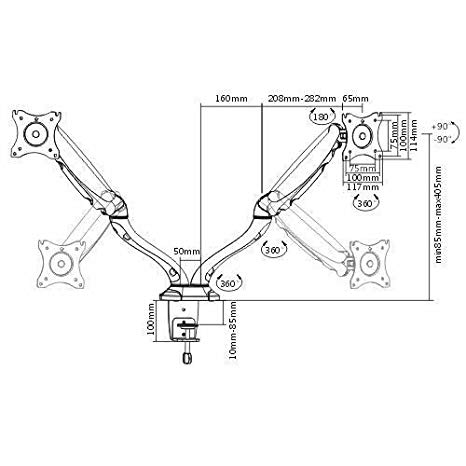Apple Pages '09 manuals
Owner’s manuals and user’s guides for Software Apple Pages '09.
We providing 6 pdf manuals Apple Pages '09 for download free by document types: User Manual

Table of contents
Медиабраузер
25
Окно «Цвета»
28
Комментарии
83
Создание списков
112
Введите адрес
125
Введите тему
125
Выберите имя
127
Что такое стили?
140
В окне «Стили»
142
Удаление стиля
144
Создание фигур
165
Поле «Формат»
236
Эти квадраты
255
Для отделения
272

Table of contents
4 Inhalt
4
Inhalt 5
5
6 Inhalt
6
Inhalt 7
7
8 Inhalt
8
Inhalt 9
9
Inhalt 11
11
Pages kennen
15
Zoomfaktor
19
Symbolleiste
23
Warnfenster
33
Dokuments
35
Vorherige
46
Arbeiten mit
50
Endnoten
67
Abschnitts
72
Dokumenten
81
Ohne Ligaturen
105
Mit Ligaturen
105
Wählen Sie eine
128
Füllfarbe aus
128
Geben Sie die
133
Empfängers ein
133
Nachricht ein
133
Wählen Sie den
134
Namen des
134
Lesezeichens aus
134
xiertes Objekt
135
„Stile“ den ge
148
Wählen Sie für
155
Nummerierungen
156
...wird der
169
Bereich größer
169
Objekten
185
Einblendmenü, um
206
Wählen Sie durch
207
Eangezeigt
229
Bildschirm
238
Tabellenzellen
246
Datenreihen an
267
Diagrammen
272
Dokument
308
"iWeb-Hilfe"
314
Dokumentvorlagen
315

Table of contents
10 Contenido
10
Contenido 11
11
Comillas
99
Sin ligadura
99
Con ligadura
99
Sangría derecha
109
El indicador de
123
MathType
194
Eminúscula
214
Microsoft Word
289

Table of contents
Contents
3
Numbers Data
10
Contents 11
11
Layout View
19
The Toolbar
21
Document
32
Documents
69
Creating Lists
100
Applying Styles
125
Renaming a Style
127
Deleting a Style
127
Other Objects
137
Creating Shapes
145
Editing Shapes
147
Deleting Objects
158
MathType
174
Using Tables
176
Resizing a Table
179
Moving Tables
180
Format field
208
Pages document
253
Templates
265
Index 275
275
276 Index
276
Index 277
277
278 Index
278
Index 279
279

Table of contents
4 Indice
4
6 Indice
6
Indice 7
7
8 Indice
8
Indice 9
9
10 Indice
10
Indice 11
11
Vista layout
20
Documenti
47
Con legatura
97
Creare elenchi
110
L'indicatore di
120
Scegli il nome
124
Creare forme
158
More products and manuals for Software Apple
| Models | Document Type |
|---|---|
| Cinema Tools 4 New Features |
User Manual
 Apple Cinema Tools 4 New Features Benutzerhandbuch,
284 pages
Apple Cinema Tools 4 New Features Benutzerhandbuch,
284 pages
|
| Xserve (Early 2008) DIY Procedure for Optical Driv |
User Manual
 Apple Xserve (Early 2008) DIY Procedure for Optical Drive Cable User Manual,
8 pages
Apple Xserve (Early 2008) DIY Procedure for Optical Drive Cable User Manual,
8 pages
|
| Motion 1.0.1: Late-Breaking News |
User Manual
 Apple Motion 1.0.1: Late-Breaking News User Manual,
10 pages
Apple Motion 1.0.1: Late-Breaking News User Manual,
10 pages
|
| Soundtrack Pro 2 |
User Manual
 Apple Soundtrack Pro 2 Benutzerhandbuch,
99 pages
Apple Soundtrack Pro 2 Benutzerhandbuch,
99 pages
|
| Keynote 2 |
User Manual
 Apple Keynote 2 Manuel d'utilisation,
172 pages
Apple Keynote 2 Manuel d'utilisation,
172 pages
|
| Xserve Intel (Late 2006) DIY Procedure for Riser B |
User Manual
 Apple Xserve Intel (Late 2006) DIY Procedure for Riser Blank User Manual,
4 pages
Apple Xserve Intel (Late 2006) DIY Procedure for Riser Blank User Manual,
4 pages
|
| Xsan 2 (Third Edition) |
User Manual
 Apple Xsan 2 (Third Edition) User Manual,
15 pages
Apple Xsan 2 (Third Edition) User Manual,
15 pages
|
| Keynote 3 |
User Manual
 Apple Keynote 3 User Manual,
187 pages
Apple Keynote 3 User Manual,
187 pages
|
| Remote Desktop 3.0 |
User Manual
 Apple Remote Desktop 3.0 Manuel d'utilisation,
193 pages
Apple Remote Desktop 3.0 Manuel d'utilisation,
193 pages
|
| Boot Camp Mac OS X v10.6 Snow Leopard |
User Manual
 Apple Boot Camp Mac OS X v10.6 Snow Leopard Manuel d'utilisation,
20 pages
Apple Boot Camp Mac OS X v10.6 Snow Leopard Manuel d'utilisation,
20 pages
|
| System 7.1 |
User Manual
 Apple System 7.1 User Manual,
6 pages
Apple System 7.1 User Manual,
6 pages
|
| System 7 Pro |
User Manual
 Apple System 7 Pro User Manual,
28 pages
Apple System 7 Pro User Manual,
28 pages
|
| Boot Camp Mac OS X v10.6 Snow Leopard |
User Manual
  Apple Boot Camp Mac OS X v10.6 Snow Leopard User Manual [es] ,
19 pages
Apple Boot Camp Mac OS X v10.6 Snow Leopard User Manual [es] ,
19 pages
|
| iMalc 1.1.2 |
User Manual
 Apple iMalc 1.1.2 User's Manual,
71 pages
Apple iMalc 1.1.2 User's Manual,
71 pages
|
| VisualHub |
User Manual
 Apple VisualHub User's Manual,
44 pages
Apple VisualHub User's Manual,
44 pages
|
| Computer VCR 3.8 |
User Manual
 Apple Computer VCR 3.8 User's Manual,
13 pages
Apple Computer VCR 3.8 User's Manual,
13 pages
|
| Computer Personal Computer OS X |
User Manual
 Apple Computer Personal Computer OS X User's Manual,
32 pages
Apple Computer Personal Computer OS X User's Manual,
32 pages
|
| Computer Network Router 2 |
User Manual
 Apple Computer Network Router 2 User's Manual,
307 pages
Apple Computer Network Router 2 User's Manual,
307 pages
|
| Professional Audio and Video |
User Manual
 Apple Professional Audio and Video User manual,
311 pages
Apple Professional Audio and Video User manual,
311 pages
|
| Newton Connection Utilities |
User Manual
 Apple Newton Connection Utilities User`s manual,
117 pages
Apple Newton Connection Utilities User`s manual,
117 pages
|
Apple devices