DVD Studio Pro 3
Professional DVD authoring.
Key Features
Configure the interface to suit your needs
• Start with three layouts: Basic, Extended,
Advanced
• Build layouts specific to tasks or your
workflow needs
• Switch between layouts quickly with
customizable shortcut keys
Design menus entirely in the application
• Start with Apple-designed templates or
create your own
• Add, move, position, and delete buttons,
drop zones, text, and graphics
• Freely add, position, and name buttons
• Work directly with layered Photoshop files
Create advanced slideshows
• Add transitions to slideshows with just
one click
• Add up to 99 stills per slideshow
• Fit audio to the slideshow, fit the slides to
audio, and add audio clips to individual slides
• Use any QuickTime-supported image format
Blend between menus and slides with
one-click, adjustable transitions
• Choose from 30 adjustable transitions
including dissolves, blurs, fades, and wipes
• Apply transitions to menus, buttons, slides,
and timeline-based stills
• Create custom Alpha Transitions with Motion
or After Effects
• Preview transitions without rendering
Work effortlessly with Final Cut Pro,
Motion, and Photoshop
• Import chapter markers from Final Cut Pro
• Encode MPEG-2 directly from Final Cut Pro
with Compressor
• Launch and edit with Motion and Photoshop
Specification Sheet
DVD Studio Pro 3
Designed to simplify DVD-Video authoring, DVD Studio Pro offers unprecedented
functionality at an affordable price. Integration with Final Cut Pro, Motion, and Adobe
Photoshop lets video professionals work with familiar programs to create captivating
DVDs. For quick results, use Apple-designed templates. For more advanced work, the
integrated Menu editor and custom transitions for menus and slideshows add visual
interest without extending deadlines. A full-featured Timeline editor, high-quality
MPEG-2 and Dolby Digital encoding, and professional premastering options provide
complete control.
As part of a video production workflow, DVD Studio Pro 3 works effortlessly with Final
Cut Pro, Motion, and Photoshop. While you are editing in Final Cut Pro, simply add
chapter markers and then import them with the QuickTime reference movie directly
into DVD Studio Pro. Your projects can also be encoded as MPEG-2 directly from Final
Cut Pro with Compressor for the best quality. And creating menu animations, complex
layered graphics, and other professional effects is easy because you can import Motion
projects into DVD Studio Pro and preview them instantly—without spending precious
time waiting for them to render.
1
Launch and edit with Motion and Photoshop saves
even more time when you are making critical changes or just experimenting with
different looks.
With DVD Studio Pro 3, templates and transitions accelerate the design process. More
than 50 Apple-designed menu templates allow you to create DVDs quickly. These can
be customized or you can start from scratch and design your own templates. DVD
Studio Pro also offers 30 transitions that will seamlessly blend between menus and
slides. With a click or two, you can add transitions to entire menus, menu buttons,
slides in a slideshow, and stills in tracks.
DVD Studio Pro allows you to access the feature set you need to complete your
projects. Start with one of three prebuilt configurations or customize the interface to
suit your needs, then save configurations specific to tasks or your workflow. You can
switch between layouts on the fly with customizable shortcut keys. While you build
your project, take advantage of the Graphical project view to see how the DVD flows
from one element to another. You can even print the flowchart to show to a client for
approval. For a quick list of the menus, tracks, slideshows, and scripts in your project,
look no further than the Outline view. This view shows the entire list of elements at a
glance, so you can track assets and links as you work.





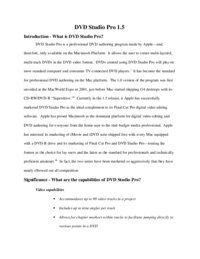

 (132 pages)
(132 pages)







Comments to this Manuals