Apple A1267 Specifications
Browse online or download Specifications for Laptops Apple A1267. Apple A1267 Specifications [en] User Manual
- Page / 92
- Table of contents
- TROUBLESHOOTING
- BOOKMARKS
- Apple Technician Guide 1
- LED Cinema Display (24-inch) 1
- Take Apart 4
- Additional Procedures 5
- About This Manual 6
- Feedback 7
- Overview 9
- Rear View 10
- All-In-One Cable 10
- Serial Number Location 11
- Troubleshooting 12
- General Troubleshooting 13
- Functional Overview 14
- Block Diagram 15
- Warning: 16
- Symptom Charts 17
- 2010-02-08 18
- Burnt Smell/Odor 19
- MagSafe Adapter – No Power 20
- Sleep/Wake Issue 21
- Uncategorized Symptoms 22
- Display Issues 23
- Noise / Unstable Flicker 24
- LCD Image Issues 26
- Deep Dive: Pixel Anomalies 27
- Physical Damage 30
- Input/Output Issues 31
- Camera Issues 32
- Audio Issues 33
- Mechanical Issues 37
- Fan Failures / Thermal Issues 39
- Mechanical Physical Damages 40
- General Information 42
- Do’s and Don’ts 43
- Handling a Broken Glass Panel 44
- Reassembly Steps 45
- Screw Sizes 45
- Glass Panel 46
- Replacement 48
- LCD Panel 51
- Logic Board 55
- Power Supply 59
- First Steps 61
- 2 Lift the camera and 65
- Subwoofer 66
- AC Inlet 68
- All-in-One Cable 70
- Speakers 72
- Mechanism 77
- Rear Housing 79
- VESA Mount 81
- Retrieving Mechanism 84
- Exploded View 89
- Cable Routing Diagram 90
- Photo of Interior 91
- Screw Chart 92
Summary of Contents
Apple Technician GuideLED Cinema Display (24-inch)Updated: 2010-02-08
LED Cinema Display (24-inch) Basics — Overview 10 2010-02-08Rear ViewThe stand is removable in order to allow the use of a VESA mount.PortsThe 3-port
LED Cinema Display (24-inch) Basics — Serial Number Location 11 2010-02-08Serial Number LocationSerial Number on StandThe LED Cinema Display (24-inch
© 2010 Apple Inc. All rights reserved. Apple Technician Guide TroubleshootingLED Cinema Display (24-inch)
LED Cinema Display (24-inch) Troubleshooting — General Troubleshooting 13 2010-02-08General TroubleshootingTroubleshooting TheoryFor general informat
LED Cinema Display (24-inch) Troubleshooting — General Troubleshooting 14 2010-02-08Functional OverviewA guide to possible symptoms as they relate to
LED Cinema Display (24-inch) Troubleshooting — General Troubleshooting 15 2010-02-08Block DiagramRefer to this diagram to see how modules are interre
LED Cinema Display (24-inch) Troubleshooting — General Troubleshooting 16 2010-02-08Test Points DiagramRefer to this diagram to see the location of t
LED Cinema Display (24-inch) Symptom Charts — Startup and Power Issues 17 2010-02-08Symptom ChartsFollow steps in the order indicated below. If an ac
LED Cinema Display (24-inch) Symptom Charts — Startup and Power Issues 18 2010-02-08Unplug and replug the Mini 2. DisplayPort connector into a suppor
LED Cinema Display (24-inch) Symptom Charts — Startup and Power Issues 19 2010-02-08Disconnect all connectors from 9. the logic board EXCEPT the powe
Apple Inc.© 2010 Apple Inc. All rights reserved.Under the copyright laws, this document may not be copied, in whole or in part, without the written
LED Cinema Display (24-inch) Symptom Charts — Startup and Power Issues 20 2010-02-08MagSafe Adapter – No PowerUnlikely cause: LCD panel, logic board
LED Cinema Display (24-inch) Symptom Charts — Startup and Power Issues 21 2010-02-08Sleep/Wake IssueUnlikely cause: LCD panel, blower, subwoofer, sp
LED Cinema Display (24-inch) Symptom Charts — Startup and Power Issues 22 2010-02-08Disconnect DC power cable 5. from J0121 on logic board. Verify ca
LED Cinema Display (24-inch) Symptom Charts — Display Issues 23 2010-02-08Display IssuesBlank / No Video, No BacklightUnlikely cause: power supply,
LED Cinema Display (24-inch) Symptom Charts — Display Issues 24 2010-02-08Verify that the LCD function 4. interface cable and LED driver cable connec
LED Cinema Display (24-inch) Symptom Charts — Display Issues 25 2010-02-08Verify display’s USB hub and 2. built-in camera are listed in the System Pr
LED Cinema Display (24-inch) Symptom Charts — Display Issues 26 2010-02-08LCD Image IssuesQuick CheckSymptom Quick CheckLCD IssuesPixel anomalies• No
LED Cinema Display (24-inch) Symptom Charts — Display Issues 27 2010-02-08Deep Dive: Pixel AnomaliesUnlikely cause: logic board, power supply, blowe
LED Cinema Display (24-inch) Symptom Charts — Display Issues 28 2010-02-08Deep Dive: Incorrect/Missing ColorsUnlikely cause: power supply, blower, s
LED Cinema Display (24-inch) Symptom Charts — Display Issues 29 2010-02-08Deep Dive: Distorted/Blurred ImageUnlikely cause: power supply, blower, su
LED Cinema Display (24-inch)ContentsAbout This ManualUpdates 7Updated 8 February 2010 7Updated 28 October 2009 7Updated 2 December 2008 7Feedback
LED Cinema Display (24-inch) Symptom Charts — Display Issues 30 2010-02-08Physical DamageQuick CheckSymptom Quick CheckPhysical DamageCracked LCD• Sc
LED Cinema Display (24-inch) Symptom Charts — Input/Output Issues 31 2010-02-08Input/Output IssuesUSB IssuesUnlikely cause: LCD panel, blower, subwo
LED Cinema Display (24-inch) Symptom Charts — Input/Output Issues 32 2010-02-08Verify that USB device is 6. supported with the system and Mac OS X ve
LED Cinema Display (24-inch) Symptom Charts — Input/Output Issues 33 2010-02-08Launch PhotoBooth. Verify that 3. green LED near camera lens turns on.
LED Cinema Display (24-inch) Symptom Charts — Input/Output Issues 34 2010-02-08Launch System Preferences: 3. Sound and select ‘sound output’ options.
LED Cinema Display (24-inch) Symptom Charts — Input/Output Issues 35 2010-02-08Deep Dive: Audio Issues, MicrophoneCheck Result Action CodeVerify disp
LED Cinema Display (24-inch) Symptom Charts — Input/Output Issues 36 2010-02-08Uncategorized SymptomsDeep DiveCheck Result Action CodeVerify whether
LED Cinema Display (24-inch) Symptom Charts — Mechanical Issues 37 2010-02-08Mechanical IssuesNoise, Hum or VibrationUnlikely cause: LCD panel, logi
LED Cinema Display (24-inch) Symptom Charts — Mechanical Issues 38 2010-02-08Remove blower and inspect 4. blades for damage or obstructions.Yes Repla
LED Cinema Display (24-inch) Symptom Charts — Mechanical Issues 39 2010-02-08Fan Failures / Thermal IssuesQuick CheckSymptoms Quick CheckFan Failures
Uncategorized Symptoms 22Display Issues 23Blank / No Video, No Backlight 23Noise / Unstable Flicker 24LCD Image Issues 26Physical Damage 30Uncat
LED Cinema Display (24-inch) Symptom Charts — Mechanical Issues 40 2010-02-08Mechanical Physical DamagesQuick CheckSymptoms Quick CheckMechanical Phy
© 2010 Apple Inc. All rights reserved. Apple Technician Guide Take ApartLED Cinema Display (24-inch)
LED Cinema Display (24-inch) Take Apart — General Information 42 2010-02-08General InformationOpening the UnitThe • LED Cinema Display (24-inch) has
LED Cinema Display (24-inch) Take Apart — General Information 43 2010-02-08Cleaning Tools Starter KitThe following tools are oered in the cleaning s
LED Cinema Display (24-inch) Take Apart — General Information 44 2010-02-08If silicone roller is no longer tacky, wash it in warm soapy water or wipe
LED Cinema Display (24-inch) Take Apart — General Information 45 2010-02-08SafetyWARNING: HIGH VOLTAGE: The LED Cinema Display (24-inch) contains an
LED Cinema Display (24-inch) Take Apart — Glass Panel 46 2010-02-08First StepsShut down unit.• Wait 10 minutes.• Unplug all cables.• Put on ESD strap
LED Cinema Display (24-inch) Take Apart — Glass Panel 47 2010-02-08RemovalGlass panel is held in place by magnets in the rear housing.Lay display on
LED Cinema Display (24-inch) Take Apart — Glass Panel 48 2010-02-08ReplacementRemove protective 1 covering from silicone roller and sticky sheet.Clea
LED Cinema Display (24-inch) Take Apart — Glass Panel 49 2010-02-08Remove glass panel 5 from microfoam bag.Clean INSIDE of glass 6 panel with the sil
Power Supply 59Blower 61Removal 62Replacement 63Camera 64Subwoofer 66AC Inlet 68All-in-One Cable 70Speakers 72Removal 73Replacement 73Stand
LED Cinema Display (24-inch) Take Apart — Glass Panel 50 2010-02-08Wearing clean gloves, 8 place glass directly onto unit. Magnets will catch it and
LED Cinema Display (24-inch) Take Apart — LCD Panel 51 2010-02-08First StepsRemove:Glass Panel• ToolsESD wrist strap• lint-free gloves• Torx T10 scre
LED Cinema Display (24-inch) Take Apart — LCD Panel 52 2010-02-08RemovalRemove 6 screws: 1 T10, 922-8685Raise bottom edge of 2 LCD a few inches using
LED Cinema Display (24-inch) Take Apart — LCD Panel 53 2010-02-08Disconnect 4 cables 3 (as shown left to right):1. Ambient Temp Sensor2. AIO Video 3
LED Cinema Display (24-inch) Take Apart — LCD Panel 54 2010-02-08ReplacementReassembly is an exact reversal of the steps.Note: When reinstalling ther
LED Cinema Display (24-inch) Take Apart — Logic Board 55 2010-02-08First StepsRemove:Glass Panel• LCD Panel• Warning: HIGH VOLTAGE: IF UNIT IS PLUG
LED Cinema Display (24-inch) Take Apart — Logic Board 56 2010-02-08RemovalRemove 6 screws: 1 T10, 922-8685Loosen or remove 2 clear tape securing cabl
LED Cinema Display (24-inch) Take Apart — Logic Board 57 2010-02-08Disconnect 11 cable 3 connectors: 1. power 2. blower 3. camera (922-8670)
LED Cinema Display (24-inch) Take Apart — Logic Board 58 2010-02-08ReplacementReassembly is an exact reversal of the steps.Note: Connect 10 cables wi
LED Cinema Display (24-inch) Take Apart — Power Supply 59 2010-02-08First StepsRemove:Glass Panel• LCD Panel• Warning: HIGH VOLTAGE: Use extreme ca
© 2010 Apple Inc. All rights reserved. Apple Technician Guide About This ManualLED Cinema Display (24-inch)
LED Cinema Display (24-inch) Take Apart — Power Supply 60 2010-02-08RemovalRemove 4 screws: 1 T10, 922-8685Disconnect 3 cables: 2 1 from logic board
LED Cinema Display (24-inch) Take Apart — Blower 61 2010-02-08First StepsRemove:Glass Panel• LCD Panel• ToolsESD wrist strap• Torx T10 screwdriver• B
LED Cinema Display (24-inch) Take Apart — Blower 62 2010-02-08RemovalRemove 3 screws: 1 T10, 922-8684Disconnect 2 cables 2 from logic board.Remove am
LED Cinema Display (24-inch) Take Apart — Blower 63 2010-02-08ReplacementReassembly is an exact reversal of the steps above, with 3 notes:Note 1: Th
LED Cinema Display (24-inch) Take Apart — Camera 64 2010-02-08First StepsRemove:Glass Panel• LCD Panel• ToolsESD wrist strap• Torx T10 screwdriver• C
LED Cinema Display (24-inch) Take Apart — Camera 65 2010-02-08RemovalRemove 2 screws: 1 T10, 922-86802 Lift the camera and bracket from the rear hou
LED Cinema Display (24-inch) Take Apart — Subwoofer 66 2010-02-08First StepsRemove:Glass Panel• LCD Panel• ToolsESD wrist strap• Torx T10 screwdriver
LED Cinema Display (24-inch) Take Apart — Subwoofer 67 2010-02-08RemovalRemove 4 screws: 1 T10, 922-8681Peel up tape and 2 disconnect 2-pin subwoofer
LED Cinema Display (24-inch) Take Apart — AC Inlet 68 2010-02-08First StepsRemove:Glass Panel• LCD Panel• Subwoofer• Note: AC Inlet is not available
LED Cinema Display (24-inch) Take Apart — AC Inlet 69 2010-02-08RemovalRemove 4 screws: 1 T10, 922-8685 (3)T10, 922-8683 (1) on grounding wireLoosen
LED Cinema Display (24-inch) — Updates 7 2010-02-08UpdatesUpdated 8 February 2010Troubleshooting: General: Test Points Diagram, added TP61• Troublesh
LED Cinema Display (24-inch) Take Apart — All-in-One Cable 70 2010-02-08First StepsRemove:Glass Panel• LCD Panel• Subwoofer• AC Inlet• ToolsESD wrist
LED Cinema Display (24-inch) Take Apart — All-in-One Cable 71 2010-02-08RemovalRemove 2 screws: 1 T10, 922-8685and metal strain relief support (922-8
LED Cinema Display (24-inch) Take Apart — Speakers 72 2010-02-08First StepsRemove:Glass Panel• LCD Panel• Note: Left Speaker and Right Speaker are av
LED Cinema Display (24-inch) Take Apart — Speakers 73 2010-02-08RemovalUsing a black stick, pry 1 the speaker away from the rear housing. Caution: A
LED Cinema Display (24-inch) Take Apart — Stand 74 2010-02-08First StepsRemove:Glass Panel• LCD Panel• Note: If Stand is the only part to be replaced
LED Cinema Display (24-inch) Take Apart — Stand 75 2010-02-08RemovalRemove 8 screws 1 along back row of mechanism: T10, 922-8749Tilt rear housing 2 f
LED Cinema Display (24-inch) Take Apart — Stand 76 2010-02-08ReplacementReassembly is an exact reversal of the steps. Note: Slide rear housing over
LED Cinema Display (24-inch) Take Apart — Mechanism 77 2010-02-08First StepsRemove:Glass Panel• LCD Panel• Subwoofer• Stand• ToolsESD wrist strap• To
LED Cinema Display (24-inch) Take Apart — Mechanism 78 2010-02-08RemovalRemove 4 screws: 1 T10, 922-8682Peel EMI mesh tape o 2 the rear housing. Rep
LED Cinema Display (24-inch) Take Apart — Rear Housing 79 2010-02-08First StepsRemove:Glass Panel• LCD Panel• Logic Board• Power Supply• Blower• Came
© 2010 Apple Inc. All rights reserved. Apple Technician Guide BasicsLED Cinema Display (24-inch)
© 2010 Apple Inc. All rights reserved. Apple Technician Guide Additional ProceduresLED Cinema Display (24-inch)
LED Cinema Display (24-inch) Additional Procedures — VESA Mount 81 2010-02-08First StepsNo preliminary steps are required.ToolsESD wrist strap• Torx
LED Cinema Display (24-inch) Additional Procedures — VESA Mount 82 2010-02-08RemovalPlace unit face down 1 on a table so that base of stand extends o
LED Cinema Display (24-inch) Additional Procedures — VESA Mount 83 2010-02-08Remove 8 screws: 5 T10, 922-8749Remove stand from 6 mechanism.Reassembly
LED Cinema Display (24-inch) Additional Procedures — Retrieving Mechanism 84 2010-02-08OverviewWithout a stand or VESA mount installed, the mechanism
LED Cinema Display (24-inch) Additional Procedures — Retrieving Mechanism 85 2010-02-08RemovalPlace unit face down 1 on a clean, soft surface.Peer in
LED Cinema Display (24-inch) Additional Procedures — Retrieving Mechanism 86 2010-02-08Notice shape of 5 retrieval tool. When inserting retrieval too
LED Cinema Display (24-inch) Additional Procedures — Retrieving Mechanism 87 2010-02-08When you can pull up 10 mechanism and see it emerge through sl
© 2010 Apple Inc. All rights reserved. Apple Technician Guide ViewsLED Cinema Display (24-inch)
LED Cinema Display (24-inch) Views — Exploded View 89 2010-02-08Exploded ViewClicking on any part below will link you to the corresponding take-apart
LED Cinema Display (24-inch) Basics — Overview 9 2010-02-08OverviewIdentifying FeaturesThe LED Cinema Display (24-inch) is an active-matrix LCD with
LED Cinema Display (24-inch) Views — Cable Routing Diagram 90 2010-02-08Cable Routing Diagram
LED Cinema Display (24-inch) Views — Photo of Interior 91 2010-02-08Photo of InteriorA view of the LED Cinema Display (24-inch) with the glass panel
LED Cinema Display (24-inch) Views — Screw Chart 92 2010-02-08Screw ChartAll screws for the LED Cinema Display (24-inch) are Torx 10.922-8680 Svc, Sc
More documents for Laptops Apple A1267
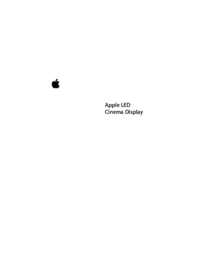


 (41 pages)
(41 pages) (92 pages)
(92 pages)







Comments to this Manuals