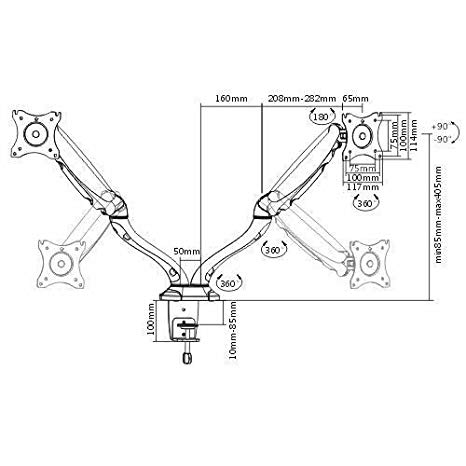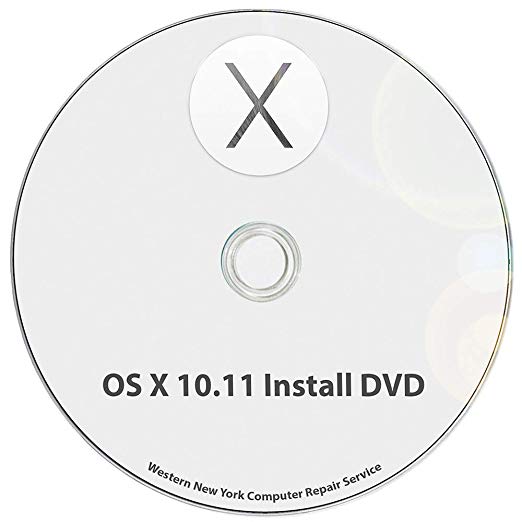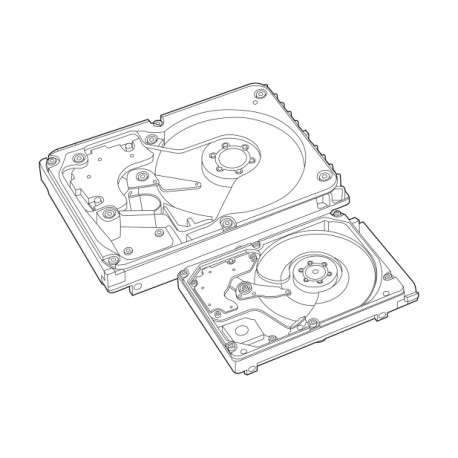Apple Aperture manuals
Owner’s manuals and user’s guides for Software Apple Aperture.
We providing 3 pdf manuals Apple Aperture for download free by document types: User Manual

Table of contents
1
33
34
65
75
100
100
100
100
106
107
137
143
153
156
156
194
208
223
225
226
245
275
336
361
365
407
418
430
465
467
468
468
469
469
469
485
488
489
490
491
492
493
494
495
496
497
498
499
500
501
502
503
504
505
506
507
508
509
511
512
513
514
515
516
517
518
519
520
521
522
523
524
525
526
527
528
529
530
531
532
533
534
535

Table of contents
1
7
8
33
34
48
75
79
98
103
107
107
135
135
150
159
162
167
195
224
228
230
230
230
246
247
268
279
284
301
302
304
304
309
318
335
337
351
361
369
372
375
375
439
449
451
463
464
464
465
473
475
481
483
484
485
486
487
488
489
490
491
492
493
494
495
496
497
498
499
500
501
502
503
504
505
507
508
509
510
511
512
513
514
515
516
517
518
519
520
521
522
523
524
525
526
527
528
529
530
531

Table of contents
1
3
12
18
32
43
52
53
60
71
88
92
92
125
125
125
127
130
145
150
151
158
158
159
163
172
172
173
175
177
183
184
185
187
188
201
207
221
247
267
272
278
283
311
329
331
357
361
361
369
370
381
390
397
404
405
411
415
417
417
423
431
434
435
436
437
438
439
440
441
442
443
444
445
446
447
448
449
450
451
453
454
455
456
457
458
459
460
461
462
463
464
465
466
467
468
469
470
471
472
473
474
475
476
More products and manuals for Software Apple
| Models | Document Type |
|---|---|
| Compressor 2 |
User Manual
 Apple Compressor 2 User Manual,
263 pages
Apple Compressor 2 User Manual,
263 pages
|
| GarageBand '08 |
User Manual
 Apple GarageBand '08 Manuale d'uso,
104 pages
Apple GarageBand '08 Manuale d'uso,
104 pages
|
| AppleShare IP 6.2 |
User Manual
 Apple AppleShare IP 6.2 User Manual,
70 pages
Apple AppleShare IP 6.2 User Manual,
70 pages
|
| iWork '08 |
User Manual
 Apple iWork '08 Benutzerhandbuch,
140 pages
Apple iWork '08 Benutzerhandbuch,
140 pages
|
| Xserve Intel (Late 2006) DIY Procedure for Front P |
User Manual
 Apple Xserve Intel (Late 2006) DIY Procedure for Front Panel Board Cable User Manual,
7 pages
Apple Xserve Intel (Late 2006) DIY Procedure for Front Panel Board Cable User Manual,
7 pages
|
| iMovie '08 |
User Manual
 Apple iMovie '08 Manuale d'uso,
53 pages
Apple iMovie '08 Manuale d'uso,
53 pages
|
| Xserve Intel (Late 2006) |
User Manual
 Apple Xserve Intel (Late 2006) User Manual,
60 pages
Apple Xserve Intel (Late 2006) User Manual,
60 pages
|
| iPhoto 6 |
User Manual
 Apple iPhoto 6 Manuel d'utilisation,
41 pages
Apple iPhoto 6 Manuel d'utilisation,
41 pages
|
| iPhoto 6 |
User Manual
 Apple iPhoto 6 User Manual,
36 pages
Apple iPhoto 6 User Manual,
36 pages
|
| Keynote '08 |
User Manual
 Apple Keynote '08 Manual del usuario,
226 pages
Apple Keynote '08 Manual del usuario,
226 pages
|
| Mac OS X v10.4 Tiger |
User Manual
 Apple Mac OS X v10.4 Tiger User Manual,
16 pages
Apple Mac OS X v10.4 Tiger User Manual,
16 pages
|
| Pages '09 |
User Manual
 Apple Pages '09 Manual del usuario,
304 pages
Apple Pages '09 Manual del usuario,
304 pages
|
| QuickTime 7 |
User Manual
 Apple QuickTime 7 User Manual,
62 pages
Apple QuickTime 7 User Manual,
62 pages
|
| Impulse Response Utility |
User Manual
 Apple Impulse Response Utility User Manual,
32 pages
Apple Impulse Response Utility User Manual,
32 pages
|
| Keynote 1 |
User Manual
 Apple Keynote 1 Manuale d'uso,
8 pages
Apple Keynote 1 Manuale d'uso,
8 pages
|
| Pages |
User Manual
 Apple Pages Benutzerhandbuch,
216 pages
Apple Pages Benutzerhandbuch,
216 pages
|
| GarageBand 2.0 |
User Manual
 Apple GarageBand 2.0 Manuel d'utilisation,
83 pages
Apple GarageBand 2.0 Manuel d'utilisation,
83 pages
|
| Xserve RAID: Using RAID 1.2 Admin and Disk Utility |
User Manual
 Apple Xserve RAID: Using RAID 1.2 Admin and Disk Utility User Manual,
43 pages
Apple Xserve RAID: Using RAID 1.2 Admin and Disk Utility User Manual,
43 pages
|
| Macintosh Arabic Language Kit |
User Manual
 Apple Macintosh Arabic Language Kit User Manual,
28 pages
Apple Macintosh Arabic Language Kit User Manual,
28 pages
|
| Xserve (Early 2008) DIY Procedure for Rear ID Butt |
User Manual
 Apple Xserve (Early 2008) DIY Procedure for Rear ID Button User Manual,
5 pages
Apple Xserve (Early 2008) DIY Procedure for Rear ID Button User Manual,
5 pages
|