Apple iPad (iOS 5.1 Software) User Manual
Browse online or download User Manual for Tablets Apple iPad (iOS 5.1 Software). Casper Focus User Guide [en]
Summary of Contents
Casper Focus User GuideVersion 8.7
JAMF Software, LLC © 2013 JAMF Software, LLC. All rights reserved. JAMF Software has made all eorts to ensure that this guide is accurate. JAMF Sof
Contents Page 4 IntroductionTarget Audience Overview Page 4 RequirementsPage 5 Getting StartedCasper Focus at a Glance Opening Casper Focus Logging
IntroductionTarget AudienceThis guide is intended for teachers who plan to use Casper Focus in their classrooms. IT administrators who are preparing
Getting StartedCasper Focus at a Glance SidebarThe sidebar allows you to log out, select a class, view settings, and access
Caution: If your classes do not have set meeting times, pay careful attention to the class you choose in the sidebar to ensure you do not perform acti
Opening Casper Focus1. If Casper Focus is not installed on your device, download it from the App Store.2. From the Home screen on your device, tap
Switching the Focus from One App to Another1. In the sidebar, tap the class you want to focus to a dierent app.The devices associated with the class
TroubleshootingIssue SolutionI cannot log in or I forgot my password. Contact your IT administrator.There are no classes listed in the sidebar. There
More documents for Tablets Apple iPad (iOS 5.1 Software)
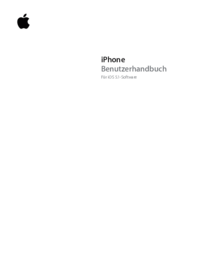


 (2 pages)
(2 pages)







Comments to this Manuals