Apple iPad manuals
Owner’s manuals and user’s guides for Tablets Apple iPad.
We providing 3 pdf manuals Apple iPad for download free by document types: User's Guide

Table of contents
Contents
2
Home button
10
Status icons
12
Apple ID
14
Using iCloud
15
Using apps
18
Scrolling
19
Editing text
23
Dictation
26
Searching
27
Notications
28
Facebook
29
File sharing
32
Using Siri
36
Restaurants
38
Reading mail
44
Sending mail
45
Messages
48
FaceTime
51
At a glance
53
Photo Stream
57
Photo Booth
61
Calendar
65
Contacts
68
Reminders
72
Playlists
80
Home Sharing
82
App Store
85
Newsstand
87
Podcasts
93
Game Center
95
Large Text
106
AssistiveTouch
108
Settings
110
Personal Hotspot
111
Bluetooth
112
Cellular Data
112
Software Update
114
Spotlight Search
115
Auto-Lock
115
Passcode Lock
115
Restrictions
116
Picture Frame
119
VPN access
121
Backing up iPad
129
Updating iPad
131
Restoring iPad
131
Can’t send email
131
K Apple Inc
137

Table of contents
Contents
2
Accessories
10
Home button
11
Side Switch
11
Home screen
12
Using lists
17
Using iCloud
19
Using apps
24
Scrolling
25
Dictation
29
Editing text
29
Shortcuts
31
Searching
32
Printing
33
File Sharing
34
Reading List
41
Web clips
42
Sending mail
44
Messages
48
About Camera
51
Photo Stream
54
FaceTime
55
Photo Booth
57
About Videos
63
Calendar
69
Contacts
73
About Notes
76
Reminders
78
Map views
84
Playlists
88
Home Sharing
89
App Store
94
Newsstand
97
About iBooks
99
Reading books
100
Game Center
104
Playing games
105
Accessibility
107
Using VoiceOver
109
Large Text
117
White on Black
117
Speak Selection
117
Speak Auto-Text
118
Mono Audio
118
AssistiveTouch
118
Settings
120
Notications
121
Cellular Data
122
Personal Hotspot
123
Picture Frame
124
Bluetooth
125
Spotlight Search
126
Auto-Lock
126
Passcode Lock
126
Restrictions
126
Date & Time
128
Keyboard
128
International
128
VPN access
131
Japanese
134
Using shortcuts
134
Vietnamese
135
Backing up iPad
137
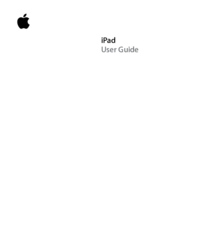
Table of contents
Contents
2
Status Icons
10
Applications
11
Dictionary
18
Touchpad
20
Searching
21
About Safari
37
Bookmarks
40
Web Clips
41
About Mail
42
About Photos
48
About Videos
56
About Maps
74
Map Views
78
Playback
85
App Store
96
About iBooks
101
Syncing Books
102
Finding Books
102
Purchasing Books
102
Reading Books
103
Accessibility
105
VoiceOver
106
Rotor Control
109
Using VoiceOver
110
Using Maps
113
White on Black
114
Mono Audio
114
Speak Auto-Text
114
Settings
116
Cellular Data
118
Picture Frame
119
Bluetooth
121
Auto-Lock
121
Passcode Lock
121
Restrictions
122
Date and Time
123
Keyboard
124
International
124
Accounts
126
Fetch New Data
127
Contacts
128
Calendar
128
Security
129
Developer
130
VPN Access
135
LDAP Accounts
135
Backing Up iPad
138
Updating iPad
139
Restoring iPad
140
More products and manuals for Tablets Apple
| Models | Document Type |
|---|---|
| iPad (iOS 3.2 Software) |
User Manual
 Polycom RealPresence Mobile for Apple iOS Release Notes,
24 pages
Polycom RealPresence Mobile for Apple iOS Release Notes,
24 pages
|
| iPad (iOS 5.1 Software) |
User Manual
 Casper Focus User Guide [en] ,
9 pages
Casper Focus User Guide [en] ,
9 pages
|
| MessagePad |
User Manual
 MessagePad 2100,
2 pages
MessagePad 2100,
2 pages
|
| iPad (iOS 3.2 Software) |
User Manual
 PGP™ Viewer for iOS Release Notes,
3 pages
PGP™ Viewer for iOS Release Notes,
3 pages
|
| iPad (iOS 5.1 Software) |
User Manual
 iPhone Benutzerhandbuch (Für iOS 5.1,
205 pages
iPhone Benutzerhandbuch (Für iOS 5.1,
205 pages
|
| iPad 2 |
Troubleshooting Guide
 Apple iPad 2 Product information guide,
12 pages
Apple iPad 2 Product information guide,
12 pages
|
| iPad (iOS 3.2 Software) |
Troubleshooting Guide
 Apple iPad (iOS 3.2 Software) Product information guide,
8 pages
Apple iPad (iOS 3.2 Software) Product information guide,
8 pages
|
| MessagePad |
User Manual
 MessagePad 2000 - Apple Collection,
2 pages
MessagePad 2000 - Apple Collection,
2 pages
|












