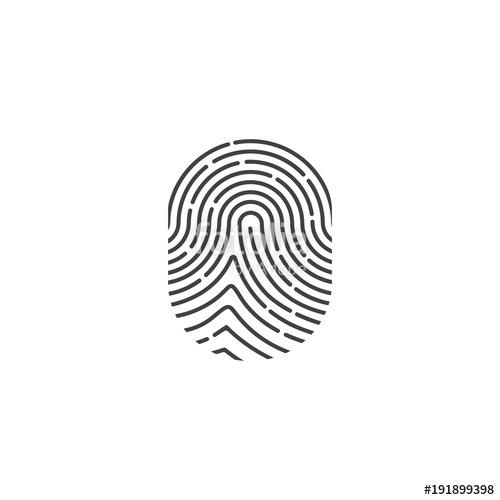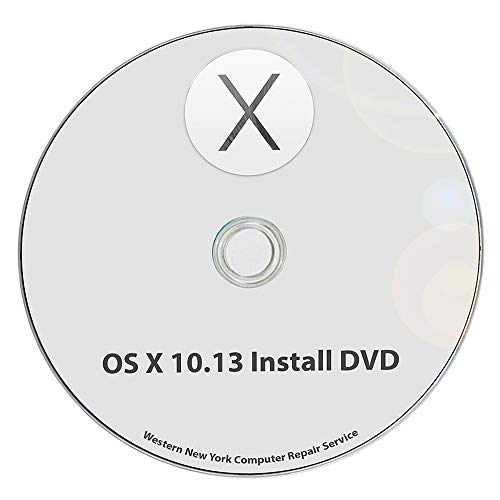Apple iMac (Early 2006 20-inch) manuals
Owner’s manuals and user’s guides for PC/workstation barebones Apple iMac (Early 2006 20-inch).
We providing 3 pdf manuals Apple iMac (Early 2006 20-inch) for download free by document types: Specifications, User Manual

Apple iMac (Early 2006 20-inch) Specifications (192 pages)
Brand: Apple | Category: PC/workstation barebones | Size: 16.00 MB |

Table of contents
Contents
2
What’s New
17
Access Door
19
Front Bezel
21
Camera Board
29
IR Board
38
922-7001
79
Power Supply
83
Logic Board
89
Fan, Hard Drive
103
Fan, CPU
110
Inverter
113
AirPort Antennas
127
Clutch Mechanism
131
Part Location
136
Rear Housing
139
Troubleshooting
150
DDR Memory
152
To reset the SMC
153
Diagnostic LEDs
154
Symptom Charts
156
Power Issues
157
No Video
158
Hard Drive
165
Optical Drive
167
Fan Sound
172
Bluetooth
177
IR Remote
178
Speakers
182
Keyboard
184
Error Beep(s)
185
661-3780
189
Screw Chart
190
922-7020 T10
192

Apple iMac (Early 2006 20-inch) Specifications (171 pages)
Brand: Apple | Category: PC/workstation barebones | Size: 14.10 MB |

Table of contents
Contents
2
Orientation
10
Access Door
13
Front Bezel
18
Camera Board
26
IR Board
35
Logic Board
80
Fan, CPU
102
AirPort Antenna
118
Clutch Mechanism
122
Part Location
127
Rear Housing
129
Troubleshooting
136
DDR Memory
138
Symptom Charts
139
Power Issues
140
No Video
142
Hard Drive
145
Optical Drive
147
Fan Sound
152
AirPort/
155
IR Remote
156
Speakers
160
Keyboard
162
Error Beep(s)
163

Apple iMac (Early 2006 20-inch) User Manual (1 pages)
Brand: Apple | Category: PC/workstation barebones | Size: 0.04 MB |

Table of contents
More products and manuals for PC/workstation barebones Apple
| Models | Document Type |
|---|---|
| LisaEm |
User's Guide
 Apple LisaEm User`s guide,
61 pages
Apple LisaEm User`s guide,
61 pages
|
| Power Mac G5 (Late 2005) |
Specifications
 Apple Power Mac G5 (Late 2005) Specifications,
63 pages
Apple Power Mac G5 (Late 2005) Specifications,
63 pages
|
| Power Macintosh 9500 Series |
Specifications
 Apple Power Macintosh 9500 Series Specifications,
52 pages
Apple Power Macintosh 9500 Series Specifications,
52 pages
|
| Mac mini (Mac OS X Server |
Technical Information
 Apple Mac mini (Mac OS X Server System information,
184 pages
Apple Mac mini (Mac OS X Server System information,
184 pages
|
| iMac (27-inch, Late 2009) |
Installation Manual
 Apple iMac (27-inch, Late 2009) Installation manual,
20 pages
Apple iMac (27-inch, Late 2009) Installation manual,
20 pages
|
| iMac G4 M8535 |
User Manual
  ka 41 [en] ,
80 pages
ka 41 [en] ,
80 pages
|
| MA409LL/A - Xserve - 1 GB RAM |
User Manual
 Alberta Learning Proposal One to One Planning Meeting,
54 pages
Alberta Learning Proposal One to One Planning Meeting,
54 pages
|
| Power Macintosh 7600/132 Series |
Instruction Manual
 Apple Power Macintosh 7600/132 Series Instruction manual [en] ,
48 pages
Apple Power Macintosh 7600/132 Series Instruction manual [en] ,
48 pages
|
| Power Mac G5 Optical Drive |
Specifications
 Apple Power Mac G5 Optical Drive Specifications,
112 pages
Apple Power Mac G5 Optical Drive Specifications,
112 pages
|
| Power Mac 073-0842 |
User Manual
 Top Case Assembly - Supporto,
7 pages
Top Case Assembly - Supporto,
7 pages
|
| Power Macintosh 7300 |
User Manual
 Apple Power Macintosh 7300 User manual,
337 pages
Apple Power Macintosh 7300 User manual,
337 pages
|
| Power Macintosh G3 |
Instruction Manual
 Apple Power Macintosh G3 Instruction manual,
62 pages
Apple Power Macintosh G3 Instruction manual,
62 pages
|
| iMac MA876 |
User Manual
 05 febbraio - Centro Linguistico di Ateneo,
11 pages
05 febbraio - Centro Linguistico di Ateneo,
11 pages
|
| LC 550 |
User Manual
 Specifications for Macintosh LC 550 computers,
8 pages
Specifications for Macintosh LC 550 computers,
8 pages
|
| Mac mini (Late 2012 |
Specifications
 Apple Mac mini (Late 2012 Specifications,
11 pages
Apple Mac mini (Late 2012 Specifications,
11 pages
|
| Xserve RAID User's guide |
Technical Information
 Apple Xserve RAID User's guide System information,
40 pages
Apple Xserve RAID User's guide System information,
40 pages
|
| M9745LL - Xserve |
Specifications
 Apple M9745LL - Xserve Specifications,
30 pages
Apple M9745LL - Xserve Specifications,
30 pages
|
| M9454LL/A |
User Manual
 Apple Canada Inc. EDUCATION NATIONAL STANDING OFFER,
40 pages
Apple Canada Inc. EDUCATION NATIONAL STANDING OFFER,
40 pages
|
| Power Mac G5 (Early 2005) |
User Manual
 About Apple Service Diagnostic v 2.5.7 Dual,
2 pages
About Apple Service Diagnostic v 2.5.7 Dual,
2 pages
|
| Macintosh Performa 6200CD and 6300CD Series |
User Manual
 Newsletter - Digital Conservancy - University of Minnesota Twin Cities,
12 pages
Newsletter - Digital Conservancy - University of Minnesota Twin Cities,
12 pages
|
Apple devices