Apple LC 550 manuals
Owner’s manuals and user’s guides for PC/workstation barebones Apple LC 550.
We providing 3 pdf manuals Apple LC 550 for download free by document types: Specifications, User Manual

Apple LC 550 Specifications (174 pages)
Brand: Apple | Category: PC/workstation barebones | Size: 1.39 MB |

Table of contents
Disk Storage
10
I/O Devices
13
Electrical
15
Floppy Drive
26
Hard Drive
29
CD-ROM Drive
30
Peripheral
31
Take Apart
37
Rear Housing
38
Analog Board
43
Retainer
46
I/O Door
49
Drive Bezel
53
Auto-inject
59
CD Connector
64
Adapter
64
Assembly
71
Background
73
922-0557
75
EMI Shields
77
Internal
94
Microphone
94
Front Bezel
96
Upgrades
98
Macintosh
99
Overview
105
Logic Board
107
Removal Tool
108
Processor
108
Processor on the
110
Upgrade Board
110
Processor
111
Installation
114
Antistatic Foam
115
Bottom Side
115
EMI Clips
115
Hook-and-Loop
117
Fastener
117
Logic Board and
122
Negative
125
Positive
125
Battery
131
Replacement, LC
131
Connector
132
Geometry
134
Vertical Center
136
Vertical Size
138
Horizontal Size
139
WARNING:
141
Gray Bars
144
Convergence
155
Crosshatch I
156
Geometric
158
Distortion
158
Horizontal Bow
160
Pin Phase
160
Vertical Angle
160
Yoke Clamp
163
Model 246
171
Exploded View
173

Apple LC 550 Specifications (37 pages)
Brand: Apple | Category: PC/workstation barebones | Size: 0.99 MB |

Table of contents
Contents
2
ADB port
8
Eye fatigue
14
What’s next?
16
SCSI port
24
ADB ports
24
Printer port
24
Modem port
24
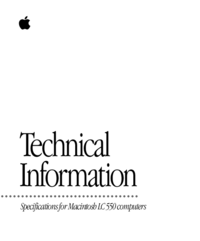
Apple LC 550 User Manual (8 pages)
Brand: Apple | Category: PC/workstation barebones | Size: 0.14 MB |

Table of contents
More products and manuals for PC/workstation barebones Apple
| Models | Document Type |
|---|---|
| Mac mini (Late 2012 |
Specifications
 Apple Mac mini (Late 2012 Specifications,
11 pages
Apple Mac mini (Late 2012 Specifications,
11 pages
|
| Xserve RAID User's guide |
Technical Information
 Apple Xserve RAID User's guide System information,
40 pages
Apple Xserve RAID User's guide System information,
40 pages
|
| M9745LL - Xserve |
Specifications
 Apple M9745LL - Xserve Specifications,
30 pages
Apple M9745LL - Xserve Specifications,
30 pages
|
| M9454LL/A |
User Manual
 Apple Canada Inc. EDUCATION NATIONAL STANDING OFFER,
40 pages
Apple Canada Inc. EDUCATION NATIONAL STANDING OFFER,
40 pages
|
| Power Mac G5 (Early 2005) |
User Manual
 About Apple Service Diagnostic v 2.5.7 Dual,
2 pages
About Apple Service Diagnostic v 2.5.7 Dual,
2 pages
|
| Macintosh Performa 6200CD and 6300CD Series |
User Manual
 Newsletter - Digital Conservancy - University of Minnesota Twin Cities,
12 pages
Newsletter - Digital Conservancy - University of Minnesota Twin Cities,
12 pages
|
| Power Mac 073-0841 |
User Manual
 Optical Drive,
12 pages
Optical Drive,
12 pages
|
| iMac MA878 |
User Manual
 Apple Product Environmental Specification [ja] ,
6 pages
Apple Product Environmental Specification [ja] ,
6 pages
|
| PowerBook 520 |
User Manual
 Apple Powerbook 520 Hard Drive Replacement,
4 pages
Apple Powerbook 520 Hard Drive Replacement,
4 pages
|
| Power Macintosh 9600 |
User Manual
 Technical Information for Power Macintosh 9600 series,
14 pages
Technical Information for Power Macintosh 9600 series,
14 pages
|
| Power Mac G5 (Late 2005) |
User Manual
 Power Supply Verification,
3 pages
Power Supply Verification,
3 pages
|
| Macintosh Performa 6100 series |
User Manual
 MAXpowr G3 PDS Data Sheet,
2 pages
MAXpowr G3 PDS Data Sheet,
2 pages
|
| Power Macintosh G3 Minitower |
User Manual
 product spec,
2 pages
product spec,
2 pages
|
| Power Macintosh 8200 |
User Manual
 PT|24 Family Compat - Digidesign Support Archives,
9 pages
PT|24 Family Compat - Digidesign Support Archives,
9 pages
|
| Power Mac G5 Optical Drive |
User Manual
 If you can`t eject a CD or DVD or open the drive tray,
1 pages
If you can`t eject a CD or DVD or open the drive tray,
1 pages
|
| PowerBook 520 |
User Manual
 Apple Powerbook 520 Floppy Drive Replacement,
5 pages
Apple Powerbook 520 Floppy Drive Replacement,
5 pages
|
| iMac (20-inch, Mid 2007) |
User Manual
 iMac: How to remove or install memory - Middlebury [en] ,
11 pages
iMac: How to remove or install memory - Middlebury [en] ,
11 pages
|
| Power Macintosh 8180 |
User's Guide
  Apple Power Macintosh 8180 User guide,
28 pages
Apple Power Macintosh 8180 User guide,
28 pages
|
| MA878LL |
User Manual
 10/16 CPP Price List,
23 pages
10/16 CPP Price List,
23 pages
|
| Mac mini G4 M9687LL/B |
User Manual
 Purchase a qualifying Apple Product from PC Connection [en] ,
2 pages
Purchase a qualifying Apple Product from PC Connection [en] ,
2 pages
|













