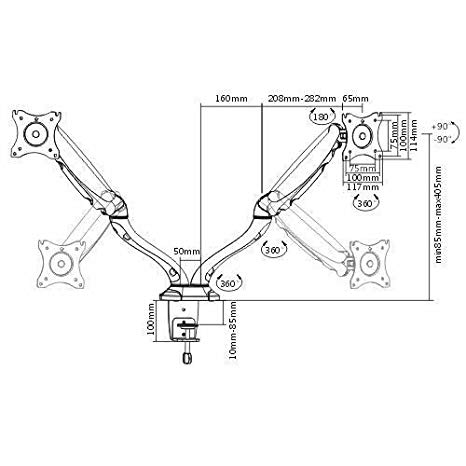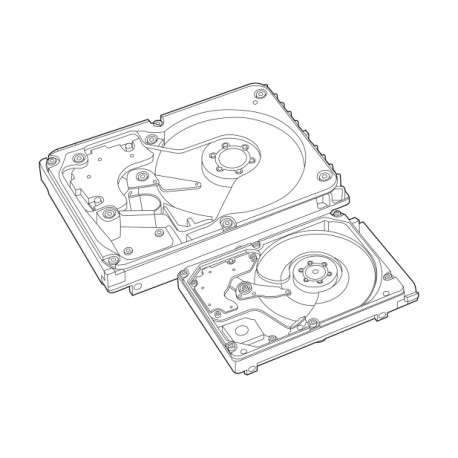Apple iPhone iOS 4.3 manuals
Owner’s manuals and user’s guides for Mobile phones Apple iPhone iOS 4.3.
We providing 6 pdf manuals Apple iPhone iOS 4.3 for download free by document types: User Manual

Apple iPhone iOS 4.3 User Manual (295 pages)
Brand: Apple | Category: Mobile phones | Size: 17.59 MB |

Table of contents
10
20
32
40
44
46
52
71
72
79
83
85
99
118
122
124
135
141
142
161
173
173
174
177
180
196
201
203
207
207
207
210
213
213
215
216
217
220
222
224
225
230
230
231
234
237
239
245
259
271
275
275
276
276
277
283

Apple iPhone iOS 4.3 User Manual (303 pages)
Brand: Apple | Category: Mobile phones | Size: 17.49 MB |

Table of contents
10
21
27
34
41
55
73
80
103
104
105
107
110
110
118
123
125
129
136
137
140
155
177
178
179
180
186
203
204
205
210
212
214
214
217
220
220
223
225
226
226
226
227
229
230
231
232
234
235
237
238
239
239
239
239
241
246
248
258
260
266
269
282
283
283
284

Apple iPhone iOS 4.3 User Manual (312 pages)
Brand: Apple | Category: Mobile phones | Size: 17.44 MB |

Table of contents
5
12
21
27
33
34
43
47
52
55
72
83
105
106
107
124
126
132
139
143
144
147
149
181
183
185
191
208
210
211
212
215
219
220
223
226
227
228
229
230
231
232
232
233
234
237
239
242
244
246
246
246
249
252
254
269
275
278
280
292
292
293
298
300
301
301
303

Apple iPhone iOS 4.3 User Manual (281 pages)
Brand: Apple | Category: Mobile phones | Size: 16.98 MB |

Table of contents

Apple iPhone iOS 4.3 User Manual (289 pages)
Brand: Apple | Category: Mobile phones | Size: 17.46 MB |

Table of contents

Apple : iPhone iOS 4.3 User Manual (274 pages)
Brand: Apple | Category: Mobile phones | Size: 19.25 MB |

Table of contents
2
10
12
17
24
29
30
38
41
43
59
60
64
70
71
89
90
100
104
106
111
117
120
123
124
124
125
128
131
140
148
148
150
150
151
152
153
154
158
160
175
177
178
179
179
180
181
183
184
184
185
187
190
190
191
194
195
195
195
196
198
198
200
200
201
203
205
205
206
206
206
208
211
212
217
220
223
225
226
230
234
236
241
241
243
244
244
244
251
252
257
257
 Apple Computer Cell Phone 9350 User's Manual,
353 pages
Apple Computer Cell Phone 9350 User's Manual,
353 pages
 Apple - iPhone 4S - Technical Specifications,
6 pages
Apple - iPhone 4S - Technical Specifications,
6 pages
 Apple iPhone® Visual Voicemail,
14 pages
Apple iPhone® Visual Voicemail,
14 pages
 Apple iPhone 3G Product information guide,
28 pages
Apple iPhone 3G Product information guide,
28 pages
 Apple 3G iPhone Teardown Sample,
25 pages
Apple 3G iPhone Teardown Sample,
25 pages
 Apple iPhone4 Product information guide,
24 pages
Apple iPhone4 Product information guide,
24 pages
 iPhone 5 VPAT,
8 pages
iPhone 5 VPAT,
8 pages
 Apple 4s Product information guide,
32 pages
Apple 4s Product information guide,
32 pages
 Retrieving Data from Apple iOS Devices Using XRY,
18 pages
Retrieving Data from Apple iOS Devices Using XRY,
18 pages
 - iLounge,
59 pages
- iLounge,
59 pages
 Apple iPhone 4S A1431 Specifications,
189 pages
Apple iPhone 4S A1431 Specifications,
189 pages
 Lista de Compatibilidad Dispositivo miTPV,
8 pages
Lista de Compatibilidad Dispositivo miTPV,
8 pages
 Polycom RealPresence Mobile, Version 3.1 for Apple iOS Release [en] ,
29 pages
Polycom RealPresence Mobile, Version 3.1 for Apple iOS Release [en] ,
29 pages
 Apple 4s Programming instructions,
74 pages
Apple 4s Programming instructions,
74 pages
 iPhone 4S Superguide,
75 pages
iPhone 4S Superguide,
75 pages
 Apple iPhone (Per software iOS 4.2 e 4.3) Manuale d'uso,
281 pages
Apple iPhone (Per software iOS 4.2 e 4.3) Manuale d'uso,
281 pages
 Apple iPhone (Per software iOS 3.1) Manuale d'uso,
220 pages
Apple iPhone (Per software iOS 3.1) Manuale d'uso,
220 pages
 Apple iPhone (Para el software iOS 6) Manual del usuario,
164 pages
Apple iPhone (Para el software iOS 6) Manual del usuario,
164 pages


 Apple iPhone Bluetooth Headset Benutzerhandbuch,
68 pages
Apple iPhone Bluetooth Headset Benutzerhandbuch,
68 pages
 Apple iPhone (Pour iPhone OS 3.1) Manuel d'utilisation,
234 pages
Apple iPhone (Pour iPhone OS 3.1) Manuel d'utilisation,
234 pages