Apple WaveBurner User Manual Page 18
- Page / 82
- Table of contents
- BOOKMARKS
Rated. / 5. Based on customer reviews


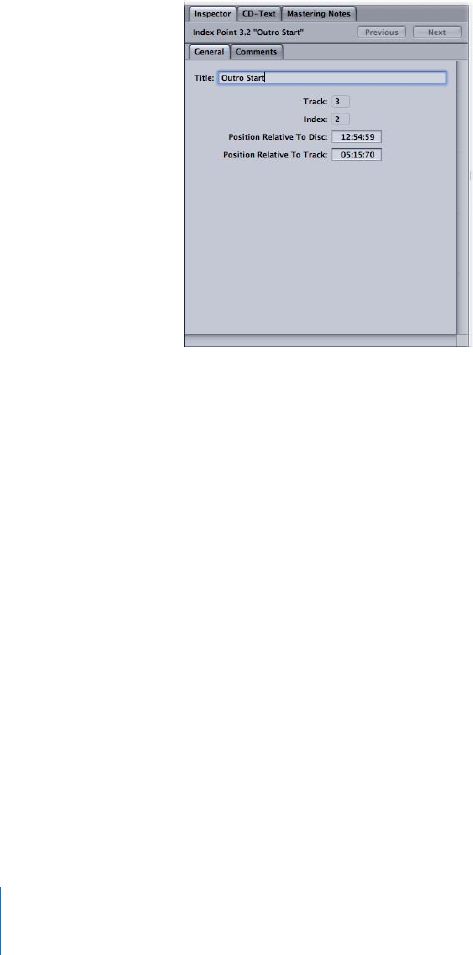
• Pre-Emphasis checkbox: Enables or disables pre-emphasis. See Setting Track
Pre-Emphasis for further information.
Comments Tab
The Comments tab enables you to add notes and information about a track for mastering
purposes. These comments will not appear on the CD.
Viewing Index Point Info in the Inspector
You can view and edit information for the selected index point in the Inspector tabs outlined
below.
The Previous and Next buttons allow you to step between the preceding and ensuing
index points.
General Tab
The General tab contains the following index point parameters:
• Title field: Click, and type in a new name.
• Track field: Displays the track number.
• Index field: Displays the index number.
• Position Relative to Disc field: Shows the position of the index point, relative to the disc
time.
• Position Relative to Track field: Shows the position of the index point, relative to the
track start time.
Comments Tab
The Comments tab allows you to enter notes for the selected index point. These comments
will not appear on the CD.
18 Chapter 1 Getting to Know WaveBurner’s Interface
- WaveBurner 1
- Contents 3
- 4 Contents 4
- 5Contents 5
- Welcome to WaveBurner 7
- Additional Resources 8
- Getting to Know WaveBurner’s 9
- Interface 9
- Using the Toolbar 11
- Using the Overview 12
- Using the Wave View Area 12
- Using the Inspector 14
- Maximum Size for CD-Text 19
- Regions List 20
- CD Tracks List 22
- Using the Monitoring Window 23
- Handling Windows 24
- Handling Tabs and Lists 25
- Customizing the Toolbar 26
- WaveBurner Project Workflow 28
- Elements of a Project 28
- Using the Transport Buttons 31
- Moving the Position Line 32
- Looping Playback 32
- Working with Regions 35
- Reordering and Moving Regions 37
- Trimming Regions 37
- Adjusting Region Levels 38
- Adding and Adjusting Fades 39
- Normalizing Regions 41
- Bouncing Regions 43
- Working with Tracks 45
- Adding ISRC Codes 46
- Setting the Copy Prohibit Bit 46
- Bouncing Tracks 47
- Bouncing a Mix 48
- Working with Markers 49
- Track Start Marker button 51
- Index Marker button 51
- Working with Effects 55
- Adding and Removing Effects 56
- Deleting Mix Automation Data 62
- Using Audio Units Effects 63
- Burning a Project to a CD 65
- Adding a UPC/EAN Code 66
- Defining Offsets 66
- Previewing Transitions 67
- Burning the CD 68
- Creating a CD Quickly 69
- General Preferences 72
- Audio Preferences 73
- Preview Preferences 74
- Bounce Preferences 75
- Burn Preferences 76
- SDII Preferences 77
- Mastering Notes Preferences 78
- WaveBurner Keyboard Shortcuts 79
 (328 pages)
(328 pages) (28 pages)
(28 pages)







Comments to this Manuals