Apple Logic Pro 7.1 User Manual
Browse online or download User Manual for Software Apple Logic Pro 7.1. Improvements in Logic Pro 7.1
- Page / 13
- Table of contents
- BOOKMARKS



- WaveBurner 13
Summary of Contents
Improvements in Logic Pro 7.1 The Logic Pro 7.1 Update delivers multiple performance enhancements and increases overall stability, in addition to the
Source menu in the ES2 and Sculpture) now show the currently assigned MIDI controller number and name. - The Klopfgeist Audio Object is now in Solo S
into the EXS24 mkII Instrument Editor. - Logic no longer reloads all EXS samples after editing and saving an Apple Loop in a song with the Apple Loo
updates the Length display as expected. Match EQ - Audio is now played back correctly, if the Template Learn mode button of a mono Match EQ instance
have been resolved. - If a control surface plug-in features localized text, the appropriate localization is now loaded. - Improved French Logic loc
- The Esc key now triggers the Cancel button in all dialogs. - You can now press Option, after clicking, to copy insert effects in the Audio Confi
produces the “Current track is frozen” alert. - Resizing all Audio Instrument tracks by holding Command when resizing one instrument’s track no longe
- Copying chord extensions of major 9th chords now works as expected. - Multi Bar Rests with a length of 100 to 109 are now shown correctly. - Au
parameter in one window no longer renders the other window’s parameters inaccessible. Transform Window - The Transform window now works as expected
assignment of the desired values easier. - The Plays at SMPTE number box in the Song Synchronization Settings now works as expected. - The Pan L
Arrange window. - The required disk space is now shown correctly for sample rates other than 44.1 kHz in the Bounce dialog. - Windows do now updat
could happen when editing Sculpture’s EQ Mid/Finestructure parameter, for example. - The assignments for V-Select 31 and V-Select 32 on the Mackie C4
selection. Now, the first channel clicked will be toggled; dragging over other channels will set them to the clicked channel's selection state. -
More documents for Software Apple Logic Pro 7.1




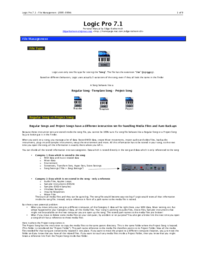
 (9 pages)
(9 pages)







Comments to this Manuals