Apple iMac (21.5-inch, Late 2011) User Manual Page 29
- Page / 80
- Table of contents
- BOOKMARKS
Rated. / 5. Based on customer reviews


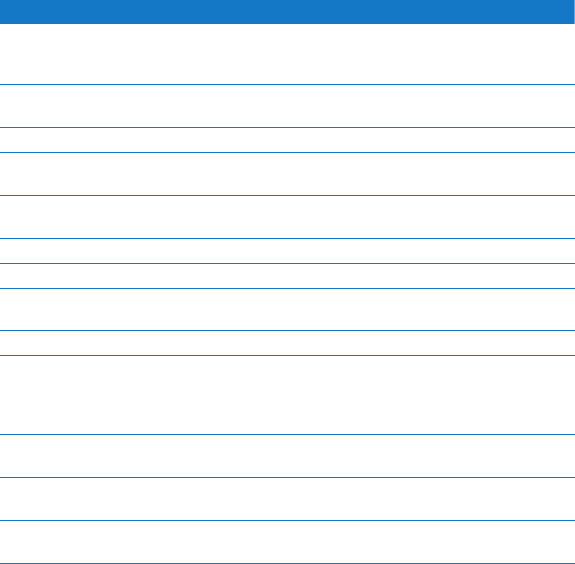
29Chapter 2 Life with Your iMac
To learn about See
UsingiLifeapplications TheiLifewebsiteatwww.apple.com/ilife.OropenaniLife
application,openHelpfortheapplication,andthentypea
questionorterminthesearcheld.
ChangingSystemPreferences
SystemPreferencesbychoosingApple(
K)>SystemPreferences.
Orsearchfor“systempreferences”inHelpCenter.
UsingtheFaceTimeHDcamera HelpCenterandsearchfor“FaceTime.”
Usingyourkeyboardormouse SystemPreferencesandchooseKeyboardorMouse.Oropen
HelpCenterandsearchfor“keyboard”or“mouse.”
UsingWi-Fi TheAirPortSupportpageatwww.apple.com/support/airport.
OropenHelpCenterandsearchfor“wi-.”
Connectingaprinter HelpCenterandsearchfor“printing.”
FireWireandUSBconnections HelpCenterandsearchfor“FireWire”or“USB.”
Externaldisplays HelpCenterandsearchfor“displayport”or“targetdisplay
mode.”
UsingtheSuperDrive HelpCenterandsearchfor“opticaldrive.”
Specications TheSpecicationspageatwww.apple.com/support/specsfor
standardtechnicalspecications.OropenSystemInformation
bychoosingApple(
K)>AboutThisMacfromthemenubar
andthenclickingMoreInfo.
DownloadingMacsoftware
updates
SoftwareUpdatesbychoosingApple(K)>SoftwareUpdate.
Findinganddownloading
Macapps
MacAppStorebychoosingApple(
K)>AppStore.Orclickthe
iconintheDock.
Instructions,technicalsupport,
andAppleproductmanuals
TheAppleSupportwebsiteatwww.apple.com/support.
- Welcome to your iMac 2
- Contents 5
- 6 Contents 6
- Ready, Set Up, Go 7
- AC power cord 9
- Apple Mouse 9
- Setting Up Your iMac 10
- Putting Your iMac to Sleep 16
- Shutting Down Your iMac 17
- Life with Your iMac 19
- More Information 28
- K)>SystemPreferences. 29
- K)>SoftwareUpdate 29
- Boost Your Memory 31
- Â Unbueredandunregistered 32
- Untuck the tabs 35
- Pull the tab 35
- Memory modules Tuck the tab 36
- Problem, Meet Solution 39
- AppleCare Service and Support 55
- Last, but Not Least 57
- Do Not Make Repairs Yourself 61
- Cleaning Your iMac Display 63
- Cleaning Your Mouse 64
- Keyboard 64
- 18–28 in. (45–70 cm) 65
- FCC Compliance Statement 67
- Wireless Radio Use 67
- Canadian Compliance Statement 68
- Industry Canada Statement 68
- ૬ႜෟა༘ 69
- Mouse Class 1 LED Information 70
- ENERGY STAR 70
- Compliance 70
- Looking for Something? 73
- K AppleInc. 79
 (2 pages)
(2 pages) (84 pages)
(84 pages) (128 pages)
(128 pages) (2 pages)
(2 pages) (0 pages)
(0 pages) (12 pages)
(12 pages)







Comments to this Manuals