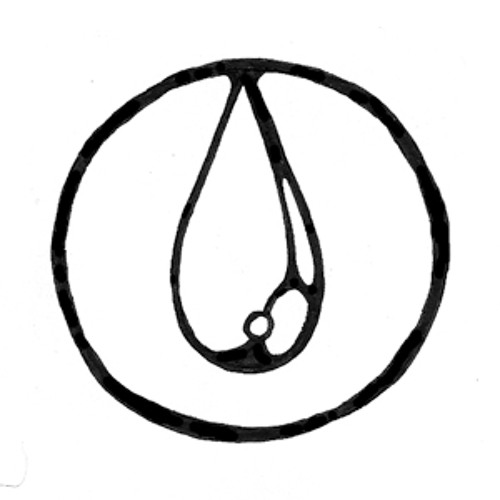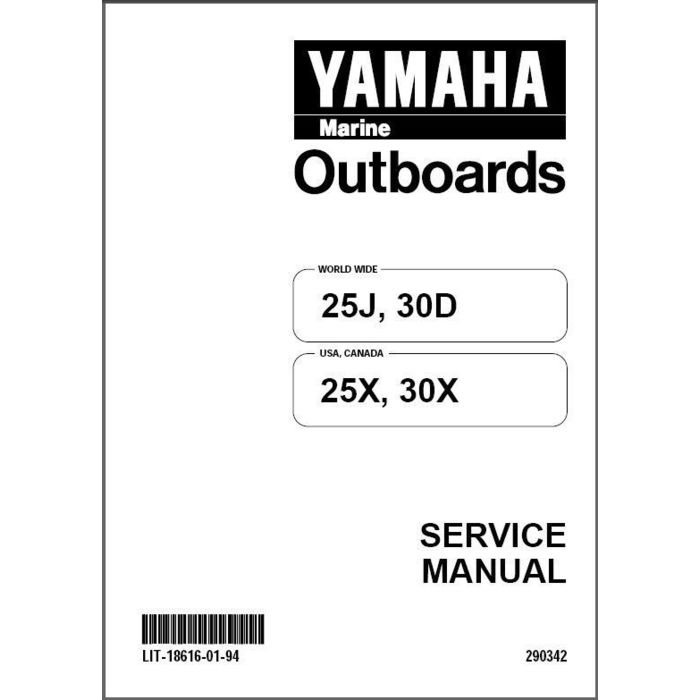Apple Newton Utilities manuals
Owner’s manuals and user’s guides for Software Apple Newton Utilities.
We providing 3 pdf manuals Apple Newton Utilities for download free by document types: User Manual, User's Guide

Table of contents
18
18
19
31
46
49
51
56
60
68
72
77
77
84
86
89
93
100
101
102
103
104
105
107
109
113
116
119
126
129
130
132
132
141
141
143
149
150
155
156
163
163
183
185
192
199
201
205
208
209
210
212
221
221
228
235
236
237
237
241
242
243
244
247
248
249
250
251
252
255
256
259
265
269
274
275
280
281
283
284
286
289
293
298
299
300
301
305
307
309
311
314
315
319
319
319
321
323
325
326
327
329
335
343
344
346
347
351
363
373
374
376
377
397
420
428
429
429
429
435
438
439
439
440
442
443
447
448
449
451
451
461
464
470
485
489
509
510
511
530
535
537
543
545
545
550
553
555
557
558
559
560
561
567
568
571
581
586
587
588
592
614
615
618
619
622
643
648
649
650
667
669
670
671
672
673
674
675
676
679
682
686
689
691
692
693
695
696
701
703
704
720
722
723
724
725
726
729
731
732
733
735
750
751
754
755
756
758
785
786
790
792
796
824
824
831
832
835
839
856
859
860
861
863
864
865
866
874
875
876
877
878
889
892
907
909
910
941

Table of contents
1
4
7
10
11
12
12
13
22
25
27
29
More products and manuals for Software Apple
| Models | Document Type |
|---|---|
| Mac OS X Server Migration For Version 10.3 or Later |
User Manual
 Symantec Encryption Management Server Release Notes,
13 pages
Symantec Encryption Management Server Release Notes,
13 pages
|
| Motion 1.0.1 |
User Manual
 Installation and User Manual for MouseRec Version 1.0.1 High,
15 pages
Installation and User Manual for MouseRec Version 1.0.1 High,
15 pages
|
| Mac OS X Panther |
User Manual
 Mac OS X 10.3 (Panther): Welcome (Manual) [en] ,
24 pages
Mac OS X 10.3 (Panther): Welcome (Manual) [en] ,
24 pages
|
| Newton Internet Enabler |
User's Guide
 Apple Newton Internet Enabler User`s guide,
26 pages
Apple Newton Internet Enabler User`s guide,
26 pages
|
| Mac OS X Server Java Application Server Administration For Version 10.3 or Later |
User Manual
 Java Application Server Guide,
50 pages
Java Application Server Guide,
50 pages
|
| Newton Internet Enabler |
Specifications
 Apple Newton Internet Enabler Product specifications,
24 pages
Apple Newton Internet Enabler Product specifications,
24 pages
|
| Education Software Installer 2011 System administrator`s guide |
User Manual
 Education Software Installer 2011 system administrator`s guide for [en] ,
42 pages
Education Software Installer 2011 system administrator`s guide for [en] ,
42 pages
|
| Shake Qmaster |
User Manual
 Apple Shake Qmaster User manual,
42 pages
Apple Shake Qmaster User manual,
42 pages
|
| MA434Z/A - Shake |
User Manual
 Mac Pro - With new Quad-Core Intel Xeon processors [en] ,
13 pages
Mac Pro - With new Quad-Core Intel Xeon processors [en] ,
13 pages
|
| Final Cut Studio |
Specifications
 Apple Final Cut Studio Product specifications,
116 pages
Apple Final Cut Studio Product specifications,
116 pages
|
| DVD Studio Pro |
User Manual
 07_Mastering DVD Studio Pro,
36 pages
07_Mastering DVD Studio Pro,
36 pages
|
| Final Cut Express HD |
User Manual
 Apple Final Cut Express HD User manual,
14 pages
Apple Final Cut Express HD User manual,
14 pages
|
| iMac (Slot Loading) |
Repair Manual
 Apple iMac (Slot Loading) Repair manual,
11 pages
Apple iMac (Slot Loading) Repair manual,
11 pages
|
| iPad and iPad mini (iOS 6.1 Software) |
User's Guide
 Apple iPad and iPad mini (iOS 6.1 Software) User guide,
37 pages
Apple iPad and iPad mini (iOS 6.1 Software) User guide,
37 pages
|
| Final Cut Pro 5 |
User Manual
 Apple Final Cut Pro 5 User`s manual,
376 pages
Apple Final Cut Pro 5 User`s manual,
376 pages
|
| MB788 - Logic Express - Mac |
User Manual
 Code Description RRP, UAH CPU 8.04 грн. iMac MC015/C iMac 20,
4 pages
Code Description RRP, UAH CPU 8.04 грн. iMac MC015/C iMac 20,
4 pages
|
| Education Software Installer 2011 System administrator`s guide |
Specifications
 Apple Education Software Installer 2011 System administrator`s guide Product specifications,
168 pages
Apple Education Software Installer 2011 System administrator`s guide Product specifications,
168 pages
|
| Motion |
User Manual
 Apple Motion User manual,
72 pages
Apple Motion User manual,
72 pages
|
| Pages |
User's Guide
 Apple Pages User`s guide,
192 pages
Apple Pages User`s guide,
192 pages
|
| iDVD |
User Manual
 Opening iDVD `08 [en] ,
14 pages
Opening iDVD `08 [en] ,
14 pages
|