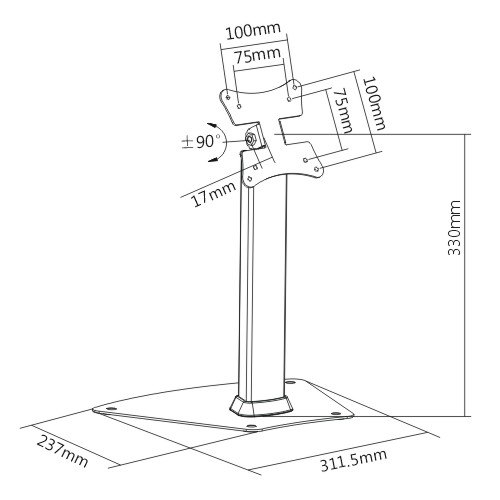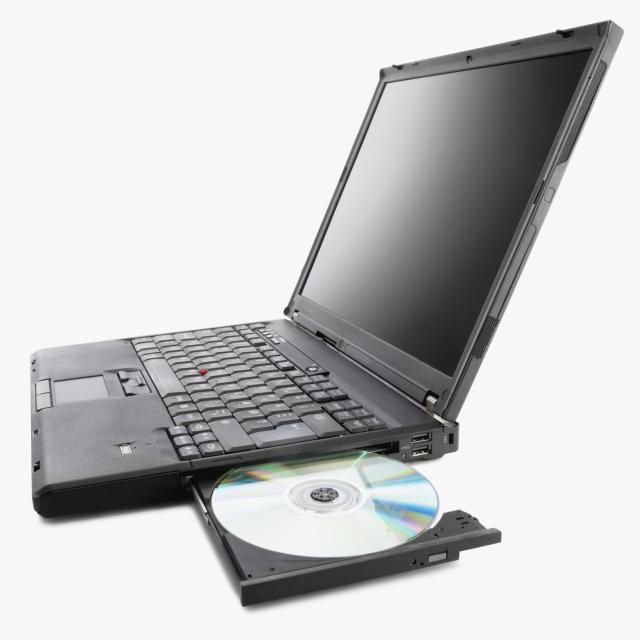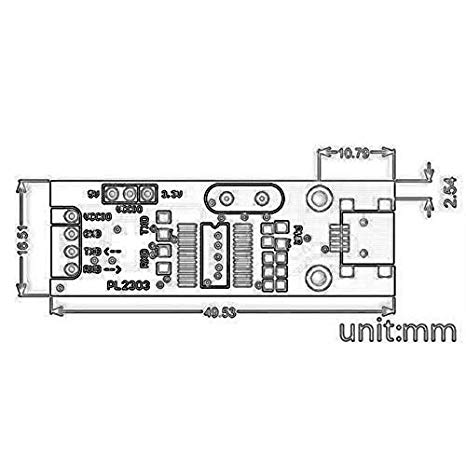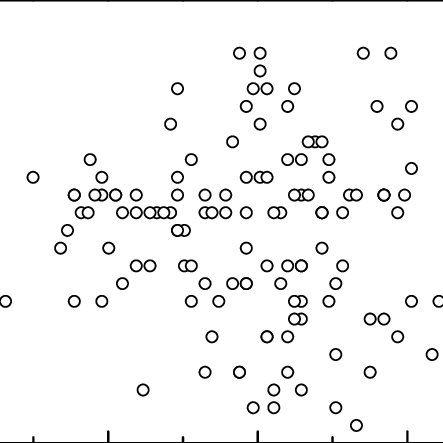Apple Logic Pro 8 manuals
Owner’s manuals and user’s guides for Software Apple Logic Pro 8.
We providing 4 pdf manuals Apple Logic Pro 8 for download free by document types: User Manual

Table of contents
10
11
12
13
14
23
24
25
41
70
75
86
104
107
107
119
196
209
215
249
251
253
266
275
278
285
285
299
303
314
325
326
408
423
445
455
455
466
473
484
488
488
497
505
515
523
529
577
587
596
606
612
613
614
616
617
669
673
676
677
715
721
730
740
745
747
748
751
760
776
797
799
800
801
839
845
864
892
898
898
921
927
945
968
972
973
990
991
993
996
1000
1005
1010
1014
1015
1016
1017
1020
1022
1023
1024
1030
1032
1032
1034
1043
1044
1050
1053
1054
1055
1056
1057
1058
1059
1060
1061
1062
1063
1064
1065
1066
1067
1068
1069
1070
1071
1072
1073
1074
1075
1076
1077
1078
1079
1080
1081
1082
1083
1084
1085
1086
1087
1089
1090
1091
1092
1093
1094
1095
1096
1097
1098
1099
1100
1101
1102
1103
1104
1105
1106
1107
1108
1109
1110
1111
1112
1113
1114
1115
1116
1117

Table of contents
24
27
30
41
50
86
104
107
107
107
117
117
119
170
196
220
254
256
277
288
294
294
303
303
306
306
306
328
329
329
331
337
431
437
459
463
481
496
497
499
513
537
585
595
614
637
639
647
656
677
681
684
684
689
725
731
738
738
741
750
755
757
761
776
779
786
805
807
860
864
870
872
874
889
901
908
908
939
943
952
985
986
1003
1004
1006
1008
1009
1009
1012
1013
1021
1023
1030
1031
1033
1034
1035
1036
1038
1039
1044
1045
1045
1047
1048
1051
1051
1052
1056
1056
1058
1064
1065
1067
1068
1069
1070
1071
1072
1073
1074
1075
1076
1077
1078
1079
1080
1081
1082
1083
1084
1085
1086
1087
1088
1089
1090
1091
1092
1093
1094
1095
1096
1097
1098
1099
1100
1101
1102
1103
1104
1105
1106
1107
1108
1109
1110
1111
1112
1113
1114
1115
1116
1117
1118
1119
1120
1121
1122
1123
1124
1125
1126
1127
1128
1129
1130
1131
1132
1133

Table of contents
7
8
9
10
11
12
13
14
15
25
27
28
29
32
32
42
43
51
61
67
101
103
104
104
104
104
104
112
114
114
118
123
125
128
165
180
182
197
233
237
250
266
266
268
291
295
301
301
316
316
320
320
320
322
333
339
347
347
359
359
425
451
481
487
505
508
517
519
522
522
565
601
615
615
627
646
649
654
657
657
688
688
704
716
741
757
761
763
769
770
770
773
773
773
777
787
788
788
791
795
796
808
821
823
844
845
900
927
942
942
947
949
949
957
971
1000
1004
1013
1019
1023
1026
1026
1027
1028
1028
1031
1036
1041
1046
1047
1049
1049
1050
1051
1052
1053
1055
1056
1063
1065
1066
1067
1074
1075
1075
1078
1090
1091
1091
1092
1113
1114
1115
1116
1117
1118
1119
1120
1121
1122
1123
1124
1125
1126
1127
1128
1129
1130
1131
1132
1133
1134
1135
1136
1137
1138
1139
1140
1141
1142
1143
1144
1145
1146
1147
1148
1149
1151
1152
1153
1154
1155
1156
1157
1158
1159
1160
1161
1162
1163
1164
1165
1166
1167
1168
1169
1170
1171
1172
1173
1174
1175
1176
1177
1178
1179

Table of contents
3
10
11
12
13
14
15
23
25
30
30
30
38
40
47
48
49
49
49
82
91
99
102
102
102
102
106
110
112
112
112
114
125
128
128
131
139
152
155
157
159
160
160
160
190
191
197
199
200
203
204
233
233
235
252
267
277
277
281
297
299
300
302
309
311
313
329
331
334
338
364
369
374
378
402
402
403
406
413
414
417
421
422
423
423
437
443
451
451
465
475
480
483
487
519
531
531
541
551
560
569
570
597
611
668
673
683
683
685
685
686
689
695
696
698
700
705
711
712
718
732
733
734
744
744
770
781
784
792
804
820
820
826
826
847
853
864
865
892
895
896
897
913
914
916
918
919
922
927
929
931
938
938
939
940
942
944
945
950
951
953
961
962
963
964
971
972
973
974
975
976
977
978
979
980
981
982
983
984
985
986
987
988
989
990
991
992
993
994
995
996
997
998
999
1000
1001
1002
1003
1004
1005
1006
1007
1008
1009
1010
1011
1012
1013
1014
1015
1016
1017
1018
1019
1020
1021
1022
1023
1024
1025
1026
1027
1028
1029
1030
More products and manuals for Software Apple
| Models | Document Type |
|---|---|
| Xserve Intel (Late 2006) DIY Procedure for Fan Arr |
User Manual
 Apple Xserve Intel (Late 2006) DIY Procedure for Fan Array w/Foam User Manual,
7 pages
Apple Xserve Intel (Late 2006) DIY Procedure for Fan Array w/Foam User Manual,
7 pages
|
| Mac OS X (v10.0 - v10.1) |
User Manual
 Apple Mac OS X (v10.0 - v10.1) User Manual,
4 pages
Apple Mac OS X (v10.0 - v10.1) User Manual,
4 pages
|
| QuickTime Conferencing ISDN Kit |
User Manual
 Apple QuickTime Conferencing ISDN Kit User Manual,
19 pages
Apple QuickTime Conferencing ISDN Kit User Manual,
19 pages
|
| GarageBand Jam Pack: Voices |
User Manual
 Apple GarageBand Jam Pack: Voices User Manual,
9 pages
Apple GarageBand Jam Pack: Voices User Manual,
9 pages
|
| Color 1.5 |
User Manual
 Apple Color 1.5 User Manual,
434 pages
Apple Color 1.5 User Manual,
434 pages
|
| Boot Camp (Mountain Lion) |
User Manual
 Apple Boot Camp (Mountain Lion) Manuale d'uso,
11 pages
Apple Boot Camp (Mountain Lion) Manuale d'uso,
11 pages
|
| Numbers '09 |
User Manual
 Apple Numbers '09 Manual del usuario,
276 pages
Apple Numbers '09 Manual del usuario,
276 pages
|
| MainStage 3 |
User Manual
 Apple MainStage 3 User Manual,
158 pages
Apple MainStage 3 User Manual,
158 pages
|
| iWeb |
User Manual
 Apple iWeb Benutzerhandbuch,
39 pages
Apple iWeb Benutzerhandbuch,
39 pages
|
| GarageBand 3 |
User Manual
 Apple GarageBand 3 Manuel d'utilisation,
101 pages
Apple GarageBand 3 Manuel d'utilisation,
101 pages
|
| Boot Camp (Mac OS X v10.5 Leopard) |
User Manual
 Apple Boot Camp (Mac OS X v10.5 Leopard) Manuel d'utilisation,
27 pages
Apple Boot Camp (Mac OS X v10.5 Leopard) Manuel d'utilisation,
27 pages
|
| Mac OS X (v10.0 - v10.1) |
User Manual
 Apple Mac OS X (v10.0 - v10.1) Benutzerhandbuch,
32 pages
Apple Mac OS X (v10.0 - v10.1) Benutzerhandbuch,
32 pages
|
| Mac OS X v10.5 Leopard |
User Manual
 Apple Mac OS X v10.5 Leopard User Manual,
16 pages
Apple Mac OS X v10.5 Leopard User Manual,
16 pages
|
| WebObjects 5.1 for Mac OS X Server |
User Manual
 Apple WebObjects 5.1 for Mac OS X Server User Manual,
8 pages
Apple WebObjects 5.1 for Mac OS X Server User Manual,
8 pages
|
| Soundtrack |
User Manual
 Apple Soundtrack User Manual,
209 pages
Apple Soundtrack User Manual,
209 pages
|
| Server Diagnostics |
User Manual
 Apple Server Diagnostics User Manual,
54 pages
Apple Server Diagnostics User Manual,
54 pages
|
| QuickTime 7.2 |
User Manual
 Apple QuickTime 7.2 Manuel d'utilisation,
69 pages
Apple QuickTime 7.2 Manuel d'utilisation,
69 pages
|
| Xsan 1.0 |
User Manual
 Apple Xsan 1.0 User Manual,
43 pages
Apple Xsan 1.0 User Manual,
43 pages
|
| Mac OS 9 |
User Manual
 Apple Mac OS 9 User Manual,
14 pages
Apple Mac OS 9 User Manual,
14 pages
|
| iMovie '08 |
User Manual
 Apple iMovie '08 Benutzerhandbuch,
57 pages
Apple iMovie '08 Benutzerhandbuch,
57 pages
|
Apple devices