Apple iWeb User Manual Page 1
Browse online or download User Manual for Software Apple iWeb. iWeb: Getting Started `08
- Page / 25
- Table of contents
- BOOKMARKS


- Getting Started 1
- Contents 2
- Welcome to iWeb 3
- 4 Chapter 1 4
- Welcome to iWeb 4
- Chapter 1 5
- Welcome to iWeb 5
- 6 Chapter 1 6
- Learn iWeb 7
- Step 1: Plan Your Website 8
- Step 2: Create Your Website 8
- Adding Your Own Text 9
- Adding Your Own Graphics 10
- Chapter 2 Learn iWeb 11 11
- 12 Chapter 2 Learn iWeb 12
- Chapter 2 Learn iWeb 13 13
- Creating a Blog 14
- Chapter 2 Learn iWeb 15 15
- 16 Chapter 2 Learn iWeb 16
- Adding Links to Other Pages 17
- 18 Chapter 2 Learn iWeb 18
- Adding a Map 19
- Organizing Your Website 20
- Renaming Your Site or Page 21
- 22 Chapter 2 Learn iWeb 22
- Continue to Explore iWeb 23
- Getting More Help 24
Summary of Contents
iWebGetting Started Get to know iWeb and learn how to create your own website.
10 Chapter 2 Learn iWeb When you start typing, the highlighted placeholder text is replaced by what you type.You can move text boxes to different l
Chapter 2 Learn iWeb 11To replace a placeholder graphic with a photo:1 Click Media in the toolbar.2 Click Photos.3 Choose the album or Event that c
12 Chapter 2 Learn iWeb  The My Albums template creates an index page for multiple photo and movie albums. Each album is represented on the page b
Chapter 2 Learn iWeb 13When you click a photo, a Photo Grid window appears. Use the settings in this window to change the style of the frame for al
14 Chapter 2 Learn iWeb Adding Multiple Photo Albums to a PageIf you have several photo or movie albums, you can create a My Albums page to provide
Chapter 2 Learn iWeb 15iWeb provides two kinds of blog templates: Blog and Podcast. A podcast is an audio or video file that is like an Internet ra
16 Chapter 2 Learn iWeb  Entries is where you create and manage your blog entries. Your website visitors won’t see this page, but if they click an
Chapter 2 Learn iWeb 17To edit existing blog entries:m Select the entry in the Title list and make your changes in the entry below the list.Adding
18 Chapter 2 Learn iWeb To make links active in iWeb:1 Click the Inspector button in the toolbar (if you don’t see it, click the right arrow in the
Chapter 2 Learn iWeb 19Adding a MapYou can easily add a map to your website so that, for example, customers can find your store or friends can find
2 1 Contents Chapter 1 3 Welcome to iWeb3 About iWeb 3 What You’ll Learn 4 Before You Begin 4 What You Need 4 Useful Terms to Know 6 iWeb Interface C
20 Chapter 2 Learn iWeb Organizing Your WebsiteiWeb automatically creates a navigation menu—a table of contents that appears on every page of your
Chapter 2 Learn iWeb 21Renaming Your Site or PageWhen you add a new website or webpage, iWeb gives it a default name. The site name appears in your
22 Chapter 2 Learn iWeb To use your own domain name for a site published to MobileMe:1 Choose File > Set Up Personal Domain.2 On the MobileMe we
Chapter 2 Learn iWeb 23Some of the features in iWeb can’t be used with any hosting service other than MobileMe. If you publish your website to anot
24 Chapter 2 Learn iWeb Getting More HelpThere are several resources you can consult for additional help with iWeb:Â Onscreen help: iWeb comes wi
www.apple.com/iweb© 2008 Apple Inc. All rights reserved. Apple, the Apple logo, iLife, iPhoto, iTunes, and Mac OS are trademarks of Apple Inc., regist
1 3 1 Welcome to iWeb This document will help you quickly create a website using iWeb. If you’ve always wanted your own website but weren’t su
4 Chapter 1 Welcome to iWeb Before You Begin To make it easier to complete this tutorial, you might want to print it.In many tasks shown in the
Chapter 1 Welcome to iWeb 5Â domain name: The root (the first part, after “http” and “www”) of your site’s web address is its domain. For examp
6 Chapter 1 Welcome to iWeb iWeb Interface Sidebar As you create websites and webpages, they appear in the sidebar. Click the disclosure triangl
2 7 2 Learn iWeb This tutorial takes you step by step through the process of creating a simple website.Overview of Creating a Website Plan you
8 Chapter 2 Learn iWeb If you’re not sure exactly what you want to put on your website, you can still go through the tutorial and learn how to u
Chapter 2 Learn iWeb 9This tutorial uses the Modern Frame theme.3 Choose a template on the right. The Welcome template is already selected for you
More documents for Software Apple iWeb

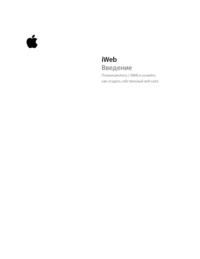



 (15 pages)
(15 pages)







Comments to this Manuals