Apple GarageBand User Manual Page 48
- Page / 69
- Table of contents
- BOOKMARKS
Rated. / 5. Based on customer reviews


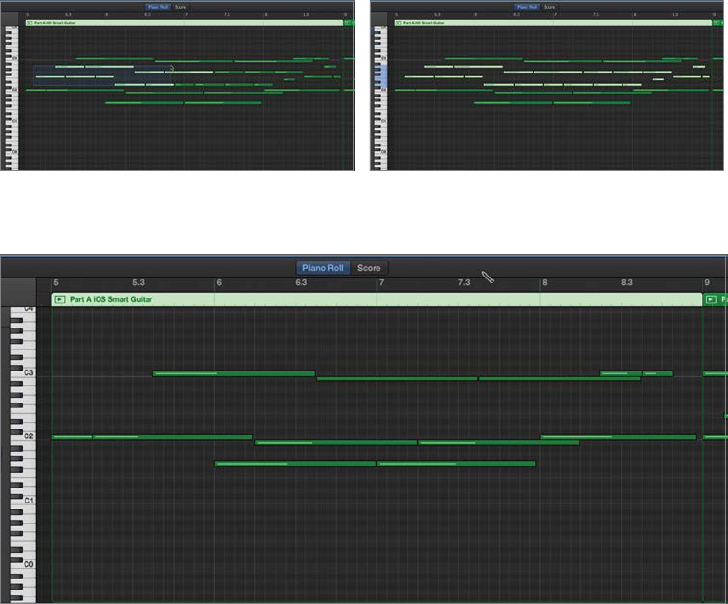
Editing Multiple Notes Simultaneously in the Editor 139
5 Drag up and to the right across the middle notes as shown to select them all at once.
6 Press Delete. The notes are removed from the region.
NOTE
▶
You can also click to select individual notes, or drag across a smaller group of
notes to delete them in smaller sections if it is easier. The end result will sound the same.
7 Play the first part of the song to hear the edited strings region.
8 Save your progress.
Wow. The strings part sounds so much better. Instead of competing with the guitar part, it
now feels like a supporting track.
- GarageBand 1
- Contents at a Glance 6
- Table of Contents 7
- Working with Apple Loops 8
- Contents ix 10
- Getting Started 12
- What GarageBand Does for You 13
- The Methodology 14
- System Requirements 15
- Resources 16
- Acknowledgments 17
- Image here is FPO. Cover 18
- Recording and Editing 20
- Software Instruments 20
- Preparing the Project 21
- Single-Take Recording 23
- Single-Take Recording 115 24
- RulerPlayhead 30
- Piano Roll Editor inspector 30
- Piano Roll Editor menu bar 30
- Display area 30
- Quantizing Notes in a Region 33
- Project Tasks 35
- Recording Multiple Takes 39
- 4 Turn on the metronome 40
- Choosing a Take 41
- Choosing a Take 133 42
- Choosing a Take 135 44
- 8 Save your progress 48
- Recording Multiple Tracks 55
- Lesson Review 60
- Index 309 62
- 310 Index 63
- Index 311 64
- 312 Index 65
- Index 313 66
- 314 Index 67
- Index 315 68
- 316 Index 69
 (9 pages)
(9 pages) (28 pages)
(28 pages)







Comments to this Manuals