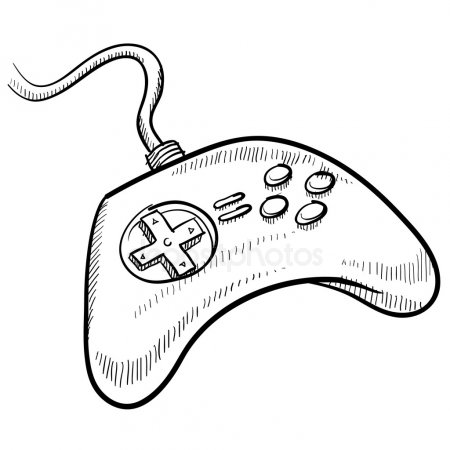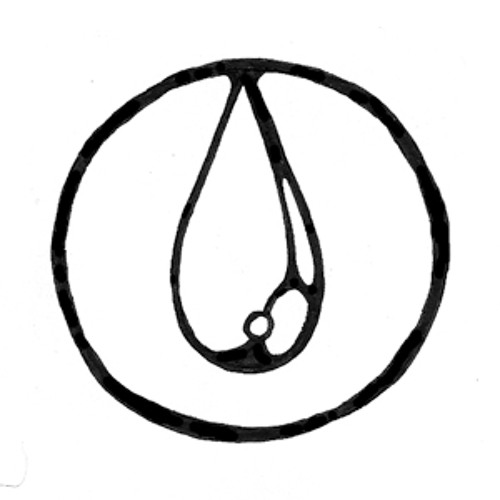Apple Power Macintosh 7600 Series manuals
Owner’s manuals and user’s guides for PC/workstation barebones Apple Power Macintosh 7600 Series.
We providing 2 pdf manuals Apple Power Macintosh 7600 Series for download free by document types: User Manual, Technical Information

Apple Power Macintosh 7600 Series User Manual (180 pages)
Brand: Apple | Category: PC/workstation barebones | Size: 2.04 MB |

Table of contents
Contents
3
Chapter 1
15
ADB icon
22
What’s next?
27
Getting Help
38
Chapter 2
39
Look For
40
Scroll bar
42
Chapter 3
51
Macintosh
56
Externally
58
Subnet mask:
71
Chapter 5
83
Start over
88
Troubleshooting
100
Chapter 6
101
AppleLink
110
CompuServe
112
Disk Tools
116
IMPORTANT
124
2Click OK
130
Appendix A
134
Eye fatigue
136
Avoiding fatigue
138
Ejecting a disk
145
Power supply
145
Appendix B
150
Connector
156
Appendix C
162

Apple Power Macintosh 7600 Series Technical Information (32 pages)
Brand: Apple | Category: PC/workstation barebones | Size: 0.72 MB |

Table of contents
Support arm
12
IMPORTANT
13
Keyboard
21
Interfaces
22
Audio system
23
Video system
25
DC power
26
Environment
29
More products and manuals for PC/workstation barebones Apple
| Models | Document Type |
|---|---|
| Aperture |
User Manual
 Aperture 3 Keyboard Shortcuts,
10 pages
Aperture 3 Keyboard Shortcuts,
10 pages
|
| LL2507 |
User Manual
 Apple LL2507 User's Manual,
104 pages
Apple LL2507 User's Manual,
104 pages
|
| G5 |
User Manual
 Apple G5 User's Manual,
86 pages
Apple G5 User's Manual,
86 pages
|
| Mac Mini 19 |
User Manual
 Apple Mac Mini 19 User's Manual,
112 pages
Apple Mac Mini 19 User's Manual,
112 pages
|
| G4 |
User Manual
 Apple G4 User's Manual,
90 pages
Apple G4 User's Manual,
90 pages
|
| G4 15-TUM | User Manual Apple G4 15-TUM User's Manual, 104 pages |
| G4 |
User Manual
 Apple G4 User's Manual,
104 pages
Apple G4 User's Manual,
104 pages
|
| eMac |
User Manual
 Apple EMac User's Manual,
88 pages
Apple EMac User's Manual,
88 pages
|
| G4 |
User Manual
 Apple G4 User's Manual,
104 pages
Apple G4 User's Manual,
104 pages
|
| Computer Personal Computer 5400/180 |
User Manual
 Apple Computer Personal Computer 5400/180 User's Manual,
309 pages
Apple Computer Personal Computer 5400/180 User's Manual,
309 pages
|
| 17-TUMS | User Manual Apple 17-TUMS User's Manual, 132 pages |
| G4 | User Manual Apple G4 User's Manual, 102 pages |
| G4 | User Manual Apple G4 User's Manual, 102 pages |
| Power Mac G4 M8841 |
User Manual
 Users Guide & Owners Manual,
20 pages
Users Guide & Owners Manual,
20 pages
|
| MacBook Hard Drive |
Specifications
 Apple MacBook Hard Drive Specifications,
24 pages
Apple MacBook Hard Drive Specifications,
24 pages
|
| Power Macintosh G3 |
Technical Information
 Apple Power Macintosh G3 Technical information,
11 pages
Apple Power Macintosh G3 Technical information,
11 pages
|
| Power Mac G4 M7825 |
User Manual
 Apple Powerbook G4 Aluminum 12” Repair,
72 pages
Apple Powerbook G4 Aluminum 12” Repair,
72 pages
|
| M8347LL/A - iMac - Dalmatian |
User Manual
 iMac FAQ - MCS Services, Inc. [en] ,
4 pages
iMac FAQ - MCS Services, Inc. [en] ,
4 pages
|
| Macintosh Performa 6200CD and 6300CD Series |
Technical Information
 Apple Macintosh Performa 6200CD and 6300CD Series Technical information,
276 pages
Apple Macintosh Performa 6200CD and 6300CD Series Technical information,
276 pages
|
| Power Macintosh 7600/200 Series |
User's Guide
 Apple Power Macintosh 7600/200 Series User guide,
19 pages
Apple Power Macintosh 7600/200 Series User guide,
19 pages
|