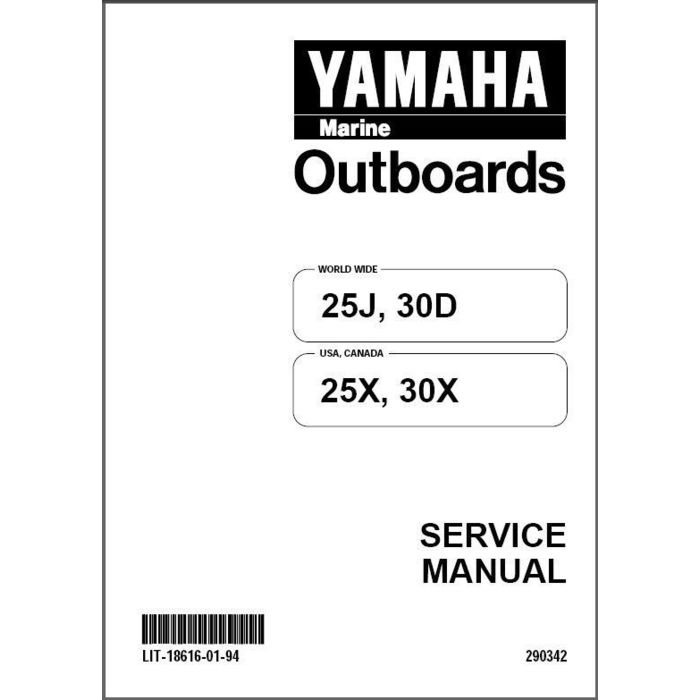Apple Power Macintosh 7300 series - PC Compatibility Car manuals
Owner’s manuals and user’s guides for Computers Apple Power Macintosh 7300 series - PC Compatibility Car.
We providing 1 pdf manuals Apple Power Macintosh 7300 series - PC Compatibility Car for download free by document types: User Manual

Apple Power Macintosh 7300 series - PC Compatibility Car User Manual (187 pages)
Brand: Apple | Category: Computers | Size: 2.32 MB |

Table of contents
Chapter 2
20
Utilities
22
Chapter 3
26
7Click OK
35
Chapter 4
58
-Return
59
Starting up
74
Chapter 5
78
What you need
100
Release buttons
102
IMPORTANT
104
Appendix B
108
Support arm
109
Processor card
115
Support post
115
Two-inch gap
123
Appendix C
127
Gently rock
129
Don’t pull on
129
Appendix D
133
Windows 95
136
Appendix E
151
AV Display
160
W, X, Y
171
Contents
176
Index 161
181
Quick Start
184
Getting started
186
–Return again
187
More products and manuals for Computers Apple
| Models | Document Type |
|---|---|
| iMac (21.5-inch, Early 2013 Education only) |
User Manual
 Apple iMac (21.5-inch, Early 2013 Education only) Manual del usuario,
2 pages
Apple iMac (21.5-inch, Early 2013 Education only) Manual del usuario,
2 pages
|
| PC Compatibility Card (Installation) |
User Manual
 Apple PC Compatibility Card (Installation) User Manual,
85 pages
Apple PC Compatibility Card (Installation) User Manual,
85 pages
|
| iMac (Mid 2006) |
User Manual
 Apple iMac (Mid 2006) Manuel d'utilisation,
122 pages
Apple iMac (Mid 2006) Manuel d'utilisation,
122 pages
|
| Mac Pro |
User Manual
 Apple Mac Pro Manuel d'utilisation,
96 pages
Apple Mac Pro Manuel d'utilisation,
96 pages
|
| iMac (Early 2008) |
User Manual
 Apple iMac (Early 2008) Benutzerhandbuch,
71 pages
Apple iMac (Early 2008) Benutzerhandbuch,
71 pages
|
| Mac mini (Mid 2011) |
User Manual
 Apple Mac mini (Mid 2011) Manual del usuario,
88 pages
Apple Mac mini (Mid 2011) Manual del usuario,
88 pages
|
| Intel-based iMac (Mid 2007) |
User Manual
 Apple Intel-based iMac (Mid 2007) User Manual,
76 pages
Apple Intel-based iMac (Mid 2007) User Manual,
76 pages
|
| Mac mini (Mac OS X Server, Late 2009) |
User Manual
 Apple Mac mini (Mac OS X Server, Late 2009) Manuel d'utilisation,
76 pages
Apple Mac mini (Mac OS X Server, Late 2009) Manuel d'utilisation,
76 pages
|
| Mac mini (Intel-based) |
User Manual
 Apple Mac mini (Intel-based) Manuel d'utilisation,
92 pages
Apple Mac mini (Intel-based) Manuel d'utilisation,
92 pages
|
| Mac Pro (Mid 2010) |
User Manual
 Apple Mac Pro (Mid 2010) Benutzerhandbuch,
139 pages
Apple Mac Pro (Mid 2010) Benutzerhandbuch,
139 pages
|
| Mac Pro Server (Mid 2010) |
User Manual
 Apple Mac Pro Server (Mid 2010) User Manual,
128 pages
Apple Mac Pro Server (Mid 2010) User Manual,
128 pages
|
| Remote Desktop |
User Manual
 Apple Remote Desktop User Manual,
203 pages
Apple Remote Desktop User Manual,
203 pages
|
| iMac (21.5-inch, Late 2011) |
User Manual
 Apple iMac (21.5-inch, Late 2011) User Manual,
80 pages
Apple iMac (21.5-inch, Late 2011) User Manual,
80 pages
|
| Mac Pro (Late 2013) |
User Manual
 Apple Mac Pro (Late 2013) Manual del usuario,
2 pages
Apple Mac Pro (Late 2013) Manual del usuario,
2 pages
|
| eMac |
User Manual
 Apple eMac Manuel d'utilisation,
84 pages
Apple eMac Manuel d'utilisation,
84 pages
|
| iMac (21.5-inch and 27-inch, Mid 2011) |
User Manual
 Apple iMac (21.5-inch and 27-inch, Mid 2011) Manuel d'utilisation,
84 pages
Apple iMac (21.5-inch and 27-inch, Mid 2011) Manuel d'utilisation,
84 pages
|
| Mac Pro (Mid 2010) |
User Manual
 Apple Mac Pro (Mid 2010) Manuale d'uso,
128 pages
Apple Mac Pro (Mid 2010) Manuale d'uso,
128 pages
|
| iMac (Early 2008) |
User Manual
 Apple iMac (Early 2008) Manuale d'uso,
72 pages
Apple iMac (Early 2008) Manuale d'uso,
72 pages
|
| Mac mini (Late 2012) |
User Manual
 Инструкция по эксплуатации Apple Mac mini (Late 2012),
2 pages
Инструкция по эксплуатации Apple Mac mini (Late 2012),
2 pages
|
| Mac Pro (Early 2009) |
User Manual
 Apple Mac Pro (Early 2009) Benutzerhandbuch,
125 pages
Apple Mac Pro (Early 2009) Benutzerhandbuch,
125 pages
|