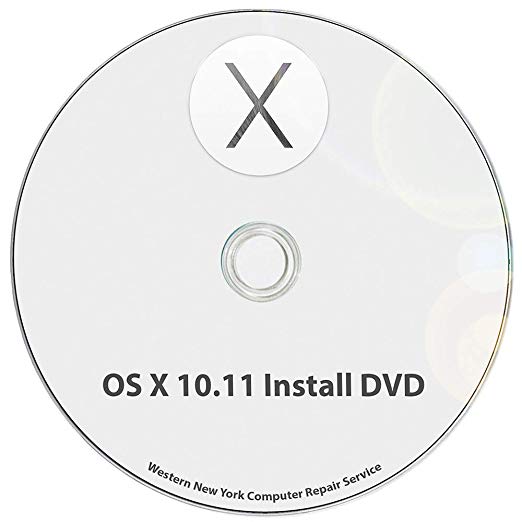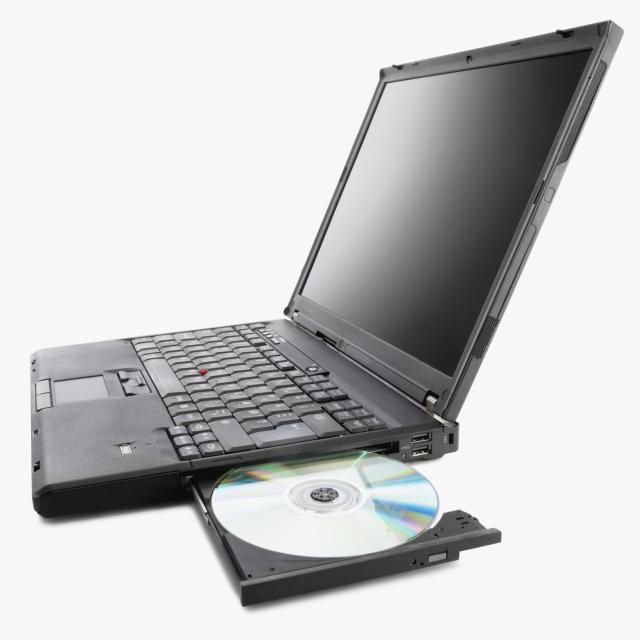Apple Power Macintosh 4400 manuals
Owner’s manuals and user’s guides for Computers Apple Power Macintosh 4400.
We providing 2 pdf manuals Apple Power Macintosh 4400 for download free by document types: User Manual

Apple Power Macintosh 4400 User Manual (205 pages)
Brand: Apple | Category: Computers | Size: 2.84 MB |

Table of contents
(ADB) port
11
Chapter 1
14
Macintosh
15
Hard disk
15
What’s next?
17
Getting Help
33
Chapter 2
34
Look For
35
Balloons
42
Chapter 3
46
Chapter 4
68
LocalTalk
72
Ethernet
72
Printer port
74
Chapter 5
76
Start over
91
The pointer (
100
Troubleshooting
101
Chapter 6
104
Disk Tools
121
Appendix A
137
Eye fatigue
139
Avoiding fatigue
141
Ejecting a disk
145
Power supply
147
Appendix B
153
About memory
155
Remove the screw
161
IMPORTANT
176
Appendix C
179
User’s Manual
197
Contents
199
2Getting Help 33
200
Part III
201
Index 185
202

Apple Power Macintosh 4400 User Manual (212 pages)
Brand: Apple | Category: Computers | Size: 2.83 MB |

Table of contents
ADB port
9
Chapter 1
14
What’s next?
16
Getting Help
25
Chapter 2
26
Look For
27
Balloons
34
Chapter 3
38
Chapter 4
62
Audio CDs
69
Photo CDs
69
Chapter 6
74
Newsgroups
77
LocalTalk
80
Ethernet
80
Printer port
82
Chapter 7
84
Chapter 8
98
Your screen
101
Tr oubleshooting
109
Take your time
110
Troubleshooting
111
Chapter 9
114
The pointer (
122
IMPORTANT
122
Chapter 10
144
About memory
145
Connectors
151
Appendix A
169
Eye fatigue
171
Avoiding fatigue
173
Appendix B
185
User’s Manual
203
Contents
205
2Getting Help 25
206
Index 191
208
More products and manuals for Computers Apple
| Models | Document Type |
|---|---|
| Mac mini (original) |
User Manual
 Apple Mac mini (original) Manuale d'uso,
108 pages
Apple Mac mini (original) Manuale d'uso,
108 pages
|
| iMac (21.5-inch, Early 2013 Education only) |
User Manual
 Apple iMac (21.5-inch, Early 2013 Education only) Manuel d'utilisation,
16 pages
Apple iMac (21.5-inch, Early 2013 Education only) Manuel d'utilisation,
16 pages
|
| Mac Pro (Late 2013) |
User Manual
 Apple Mac Pro (Late 2013) Manuel d'utilisation,
12 pages
Apple Mac Pro (Late 2013) Manuel d'utilisation,
12 pages
|
| Power Mac G4 (Gigabit Ethernet) |
User Manual
 Apple Power Mac G4 (Gigabit Ethernet) Manuale d'uso,
112 pages
Apple Power Mac G4 (Gigabit Ethernet) Manuale d'uso,
112 pages
|
| Mac Pro (Mid 2010) |
User Manual
 Apple Mac Pro (Mid 2010) User Manual,
136 pages
Apple Mac Pro (Mid 2010) User Manual,
136 pages
|
| iMac (Intel-based, Late 2006) |
User Manual
 Apple iMac (Intel-based, Late 2006) Manual del usuario,
69 pages
Apple iMac (Intel-based, Late 2006) Manual del usuario,
69 pages
|
| Macintosh LC |
User Manual
 Apple Macintosh LC User Manual,
161 pages
Apple Macintosh LC User Manual,
161 pages
|
| iMac (Early 2006) |
User Manual
 Apple iMac (Early 2006) User Manual,
120 pages
Apple iMac (Early 2006) User Manual,
120 pages
|
| Mac Pro (Early 2009) |
User Manual
 Инструкция по эксплуатации Apple Mac Pro (Early 2009),
140 pages
Инструкция по эксплуатации Apple Mac Pro (Early 2009),
140 pages
|
| iMac (Early 2009) |
User Manual
 Apple iMac (Early 2009) Manuale d'uso,
100 pages
Apple iMac (Early 2009) Manuale d'uso,
100 pages
|
| iMac G5 (iSight) |
User Manual
  Apple iMac G5 (iSight) Manuale d'uso,
88 pages
Apple iMac G5 (iSight) Manuale d'uso,
88 pages
|
| Mac Pro (Late 2013) |
User Manual
 Apple Mac Pro (Late 2013) User Manual,
12 pages
Apple Mac Pro (Late 2013) User Manual,
12 pages
|
| iMac (Retina 5K, 27-inch, Late 2014) |
User Manual
 Apple iMac (Retina 5K, 27-inch, Late 2014) Benutzerhandbuch,
12 pages
Apple iMac (Retina 5K, 27-inch, Late 2014) Benutzerhandbuch,
12 pages
|
| Mac mini (Late 2014) |
User Manual
 Инструкция по эксплуатации Apple Mac mini (Late 2014),
16 pages
Инструкция по эксплуатации Apple Mac mini (Late 2014),
16 pages
|
| iMac (21.5-inch and 27-inch, Mid 2010) |
User Manual
 Apple iMac (21.5-inch and 27-inch, Mid 2010) User Manual,
80 pages
Apple iMac (21.5-inch and 27-inch, Mid 2010) User Manual,
80 pages
|
| Mac mini (Late 2009) |
User Manual
 Apple Mac mini (Late 2009) Manuel d'utilisation,
78 pages
Apple Mac mini (Late 2009) Manuel d'utilisation,
78 pages
|
| Mac Pro (Early 2009) |
User Manual
 Apple Mac Pro (Early 2009) Manual del usuario,
124 pages
Apple Mac Pro (Early 2009) Manual del usuario,
124 pages
|
| iMac G5, 20-inch |
User Manual
 Apple iMac G5, 20-inch Manual del usuario,
90 pages
Apple iMac G5, 20-inch Manual del usuario,
90 pages
|
| Mac mini (original) |
User Manual
 Apple Mac mini (original) User Manual,
106 pages
Apple Mac mini (original) User Manual,
106 pages
|
| Intel-based iMac (Mid 2007) |
User Manual
 Apple Intel-based iMac (Mid 2007) Manuel d'utilisation,
73 pages
Apple Intel-based iMac (Mid 2007) Manuel d'utilisation,
73 pages
|