Apple GarageBand '08 User Manual Page 13
- Page / 102
- Table of contents
- BOOKMARKS
Rated. / 5. Based on customer reviews


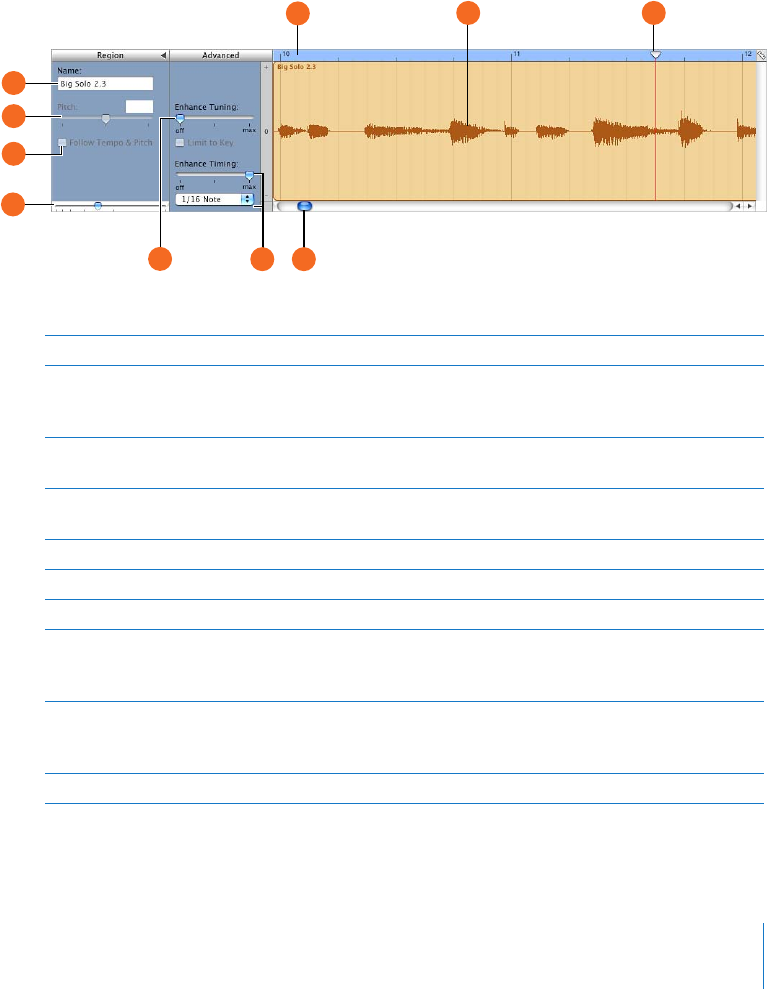
Chapter 2 GarageBand at a Glance 13
Editor
The editor is like a microscope showing a close-up view of part of a track. You can edit
Real and Software Instrument regions in the editor.
For Real Instruments
When you select a Real Instrument track, the editor shows the waveform of the regions
on the track. You can crop, join, move, transpose, and rename regions in the editor.
J
E
GF
H
C
B
A
D
I
A Name field: Type a new name for the selected region in the field.
B Pitch slider and field: Drag the slider to transpose the selected region up or down by up to 12
semitones. You can also type the number of semitones in the field. The Pitch slider and field are
visible only when a region on the track is selected.
C Follow Tempo & Pitch checkbox: Select to have the selected region follow the project tempo
and key. The checkbox is visible only when a region on the track is selected.
D Zoom slider: Drag to zoom in for a closer view or to zoom out to see more of the track or
selected region. Zooming in the editor is independent of the timeline.
E Beat ruler: Shows beats and measures for the area visible in the editor.
F Waveform display: Shows the waveform of the regions in the track.
G Playhead: Shows the point in the project that is currently playing.
H Enhance Tuning slider and checkbox: Drag right to increase the amount of tuning
enhancement, or drag left to lower the amount. The “Limit to Key” checkbox limits tuning
enhancement to notes in the project key.
I Enhance Timing slider and pop-up menu: Drag right to increase the amount of timing
enhancement, or drag left to lower the amount. Choose the note value to use as the basis for
timing enhancement from the pop-up menu.
J Scroll bar: Drag the scroller to move to a different part of the track.
- GarageBand 1
- Getting Started 1
- Contents 2
- Welcome to GarageBand 6
- Before You Begin 7
- What You Need to Get Started 7
- Where to Go for Help 7
- Finding Out More 7
- GarageBand at a Glance 8
- GarageBand Window 9
- Timeline 11
- For Real Instruments 13
- Loop Browser 17
- Column View 18
- Track Info Pane 19
- Master Track 21
- Media Browser 23
- Saving GarageBand Projects 24
- Tempo slider 25
- Key pop-up menuTime pop-up 25
- Scale pop-up menu 25
- Playing Your Project 28
- Saving Projects 29
- Finding Loops You Want to Use 31
- Finding Loops in Button View 32
- Previewing Loops 33
- Refining Your Loop Searches 33
- Searching by Scale Type 34
- Adding Loops to the Timeline 35
- Creating Your Own Apple Loops 37
- 39 39
- Getting Ready to Record 40
- Recording a Real Instrument 41
- Drag the end of the cycle 42
- Changing the Track Instrument 44
- Choosing the Input Source 45
- Adjusting the Recording Level 45
- Software Instruments 47
- Keyboard 49
- Play button 51
- Cycle button 51
- Record button 51
- Viewing Note and Chord Names 53
- Tutorial 5: Working 54
- Adding Notes 57
- Selecting Notes 57
- Moving Notes 57
- Copying Notes 58
- Changing the Pitch of Notes 58
- Deleting Notes 58
- Changing Note Velocity 58
- Adding Pedal Symbols 59
- Printing Music Notation 60
- Tutorial 6: Arranging 61
- Arranging Basics 62
- Moving Regions 63
- Resizing Regions 63
- Looping Regions 64
- Splitting Regions 65
- Joining Regions 65
- Using the Arrange Track 65
- Arrange track 66
- Arrange region 66
- Click here to add 66
- Editing Regions in the Editor 67
- Renaming Regions 68
- Transposing Regions 68
- Using Undo and Redo 71
- Tutorial 7: Mixing 72
- Basic Mixing 73
- Adding a Fade-Out 74
- Adding Effects to a Project 75
- Turning Effects On and Off 76
- Adjusting Effects Settings 77
- 81 81
- Creating a Podcast Project 82
- Recording the Podcast Audio 82
- Adding Podcast Sounds 83
- Importing Media Files 84
- Adding Music 85
- Adding and Editing Markers 86
- Adding Marker Region Artwork 86
- Adding a URL to a Marker 87
- Adding Chapter Titles 87
- Deleting Markers 87
- Adding Episode Artwork 88
- Editing Artwork 88
- Editing Episode Information 88
- Ducking Backing Tracks 89
- Viewing the Movie 90
- Adding Audio 91
- Sharing Music Projects 92
- Sharing Podcasts 93
- Sharing Video Podcasts 94
- Keyboard Shortcuts 96
- Connecting Music Equipment 100
- 019-1068 09/2007 102
 (20 pages)
(20 pages) (111 pages)
(111 pages) (476 pages)
(476 pages) (104 pages)
(104 pages) (41 pages)
(41 pages)







Hello! Crazy discounts, hurry up! We are Drop Dead Studio and our goal is to help companies achieve impressive sales results through automated marketing. [b]2 keys left for sale activation key for GSA Search Engine Ranker with a 50% discount[/b], we are selling due to the closure of the department that works on this software. The price is two times lower than the official store. At the output you will receive a name\key to work with. [b]Hurry up, keys are limited[/b] Write to us in telegra