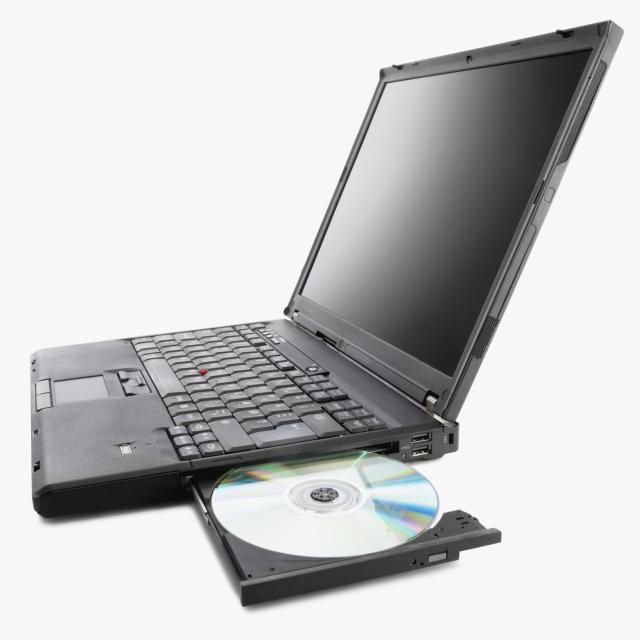Apple MessagePad manuals
Owner’s manuals and user’s guides for Software manuals Apple MessagePad.
We providing 1 pdf manuals Apple MessagePad for download free by document types: Specifications

Apple MessagePad Specifications (196 pages)
Brand: Apple | Category: Software manuals | Size: 2.34 MB |

Table of contents
Handbook
1
Pen care
5
Quick Start
10
Chapter 1
10
Chapter 2
15
Chapter 3
31
Word spacing
33
2 Tap New
50
Chapter 4
51
Chapter 5
59
3 Tap Call
65
Chapter 6
68
Calculator c
93
5 Tap Call
94
1 Tap Set
96
Connection k
98
Formulas ∞
100
Chapter 7
101
HW Instructor Ó
102
Newton Tour ‹
104
Owner Info 9
104
Locale ©
108
Styles º
110
Time Zones z
111
Information
114
Chapter 8
115
5 Tap Find
118
2 Tap In Box I
121
Chapter 9
122
3 Tap Print
123
Sending a fax
124
4 Tap Fax
125
Receiving a fax
126
Viewing a fax
126
Manual dialing
126
Beaming an item
129
3 Tap In Box I
134
On-Screen Help
136
Using Assist
137
Chapter 10
137
3 Tap Assist ®
138
4 Tap a subtopic
140
3 Tap File
144
Chapter 11
145
2 Tap Erase
146
4 Tap Erase
146
Backing Up and
148
Chapter 12
149
Tap your choice
151
Tap Restart
151
Viewing pages
153
2 Tap Unmark
156
Chapter 13
159
Troubleshooting
160
Hard reset
161
Soft reset
161
6 Tap OK
162
The screen
162
Chapter 14
164
Electronic mail
165
Batteries
169
Battery warnings
170
Appendix A
171
Battery tips
173
APPENDIX
176
Appendix D
180
More products and manuals for Software manuals Apple
| Models | Document Type |
|---|---|
| Newton Connection Utilities |
User Manual
 Apple Newton Connection Utilities User`s manual,
108 pages
Apple Newton Connection Utilities User`s manual,
108 pages
|
| TV/Video |
User Manual
 Take Control of Apple TV (1.0) SAMPLE,
36 pages
Take Control of Apple TV (1.0) SAMPLE,
36 pages
|
| Computer Tablet x |
User Manual
 Apple Computer Tablet x User's Manual,
62 pages
Apple Computer Tablet x User's Manual,
62 pages
|
| Newton Connection Utilities |
User's Guide
 Apple Newton Connection Utilities User`s guide,
43 pages
Apple Newton Connection Utilities User`s guide,
43 pages
|