Apple IIc Specifications
Browse online or download Specifications for TVs & monitors Apple IIc. Apple IIc Specifications User Manual
- Page / 11
- Table of contents
- BOOKMARKS
Summary of Contents
<< home | front | inside | i | contents | 1 | 2 | 3 | 4 | 5 | 6 | back
Cleaning Don't use aerosol sprays or cleaning solvents which can damage the cabinet finish.Don't smudge the screen with your fingers. The oi
20525 Mariani AvenueCupertino, California 95014(408) 996-1010TLX 171-576 030-0941-A << home | front | inside | i | contents | 1 | 2 | 3 |
Customer Satisfaction If you discover physical defects in the manuals distributed with an Apple product, Apple will replace the documentation at no ch
Radio Frequency Interference StatementThe equipment described in this manual generates and uses radio-frequency energy. If it is not installed and us
1Welcome1Connecting Your Monitor IIc333344Monitor IIc ControlsThe On-Off ButtonThe Contrast ControlOther ControlsMonitor OperationAdjusting Contrast
Welcome!Congratulations on your purchase of an Apple Monitor IIc, part of the growing line of quality Apple computer products. Your monitor's l
NOT on top of computer without tilt-stand. NOT in direct sunlight or near heat sources.3. Find the video cable included with your Monitor IIc.Plug one
Monitor IIc ControlsTwo of the most frequently-used controls on any monitor are the on-off button and the contrast control. On the Monitor IIc, you w
Vertical Hold Control Vertical Size ControlBrightness ControlStabilizes screen display if rolling occurs. Lengthens or shortens vertical height of pic
Care of Your Monitor IIcYour new monitor will provide you with years of trouble-free service if you observe these simple do's and don'ts:Wh
More documents for TVs & monitors Apple IIc
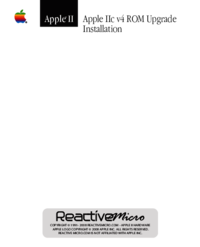


 (76 pages)
(76 pages)
 (28 pages)
(28 pages) (20 pages)
(20 pages) (64 pages)
(64 pages) (36 pages)
(36 pages)







Comments to this Manuals