Apple Logic Pro 7.1 User Manual Page 1
Browse online or download User Manual for Software Apple Logic Pro 7.1. Logic Pro 7.1 Addendum
- Page / 16
- Table of contents
- BOOKMARKS




Summary of Contents
Q Q Q1}Logic Pro 7 Power!Logic Pro 7.1 AddendumIn April, 2005, Apple Computer updated Logic Pro 7 to Logic Pro 7.1. Thisupgrade offered far more than
Logic Pro 7 Power!} Logic Pro 7.1 AddendumQ Q Q10Figure 10You will be presented with theAdd Region to Apple LoopsLibrary dialog if you select anAudio
QHand Tool in the Track Mixer and Arrange Channel StripQ Q Q11Finally, choose the descriptors that will help you categorize and search foryour loop, s
Logic Pro 7 Power!} Logic Pro 7.1 AddendumQ Q Q12When moving an effect from one Insert to another, the destination Insert slotwill be outlined in oran
QFull Plug-in Delay CompensationQ Q Q13You can also move and copy Insert effects on the Arrange channel strip aswell! Simply press the CCOOMMMMAANNDDk
Logic Pro 7 Power!} Logic Pro 7.1 AddendumQ Q Q14When you select All in the Plug-in Delay Compensation preference, the com-pensation technique for reg
QFull Plug-in Delay CompensationQ Q Q15quite matching up with the audio, it’s the nature of Logic’s AAllllcompensationmode.Finally, you need to be awa
Logic Pro 7 Power!} Logic Pro 7.1 AddendumQ Q Q16This is a sampling of how to get the most out of some of the new features inLogic Pro 7.1. Please rea
Logic Pro 7 Power!} Logic Pro 7.1 AddendumQ Q Q2Protect MIDI Checkbox in Beat Mapping TrackGlobal Tracks, new to Logic Pro 7, are described in Chapter
QAdd Resulting Files to Audio Window CheckboxesQ Q Q3This is particularly useful if you want to create a custom environment of but-tons and faders, or
Logic Pro 7 Power!} Logic Pro 7.1 AddendumQ Q Q4This is incredibly convenient if you are exporting tracks so as to create acopy of them with effects p
QThe Follow Tempo FunctionQ Q Q5To activate the Follow Tempo function for a given audio file, check the Fol-low Tempo checkbox in the Region Parameter
Logic Pro 7 Power!} Logic Pro 7.1 AddendumQ Q Q6However, since the Follow Tempo function does work if you bounce orexport tracks if you check the “Add
QApple Loops HandlingQ Q Q7Automatic Sample Rate Conversion of Apple LoopsThis feature may not be as “sexy” as some of the other new features I dis-cu
Logic Pro 7 Power!} Logic Pro 7.1 AddendumQ Q Q8A new option has been added to the Fix menu called “Render into AppleLoop.” To convert your REX file i
QApple Loops HandlingQ Q Q9Add to Apple Loops Library CommandPerhaps the most obvious change in Apple Loop handling is that you cannow create Audio an
More documents for Software Apple Logic Pro 7.1




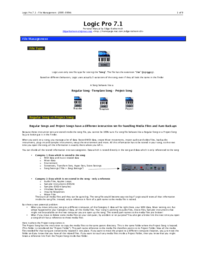
 (19 pages)
(19 pages)







Comments to this Manuals