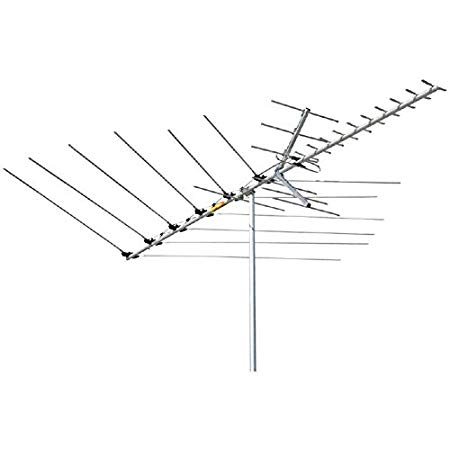Apple Macintosh Performa 6400 Series manuals
Owner’s manuals and user’s guides for Computers Apple Macintosh Performa 6400 Series.
We providing 1 pdf manuals Apple Macintosh Performa 6400 Series for download free by document types: User Manual

Apple Macintosh Performa 6400 Series User Manual (209 pages)
Brand: Apple | Category: Computers | Size: 3.16 MB |

Table of contents
ADB port
9
IMPORTANT
11
Chapter 1
14
What’s next?
16
Mouse button
17
Getting Help
25
Chapter 2
26
Look For
27
Scroll bar
29
Chapter 3
38
Chapter 4
60
Audio CDs
71
Photo CDs
71
Chapter 5
74
Chapter 6
100
Troubleshooting
103
When to use the
112
2Place the
113
Your screen
114
Chapter 7
118
Chapter 9
128
Remove these
130
Touch the metal
131
Adapter fence
136
Connector
136
Card fence
137
Video-in slot
139
Metal retainer
142
Appendix A
149
Eye fatigue
151
Avoiding fatigue
153
Ejecting a disk
159
Appendix B
165
Vol. 1, No. 1
171
Appendix C
179
W, X, Y, Z
199
User’s Manual
200
Contents
202
2Getting Help 25
203
Index 185
205
FCC statement
206
DOC statement
207
VCCI statement
207
CD-ROM drive
207
More products and manuals for Computers Apple
| Models | Document Type |
|---|---|
| Mac mini (Intel-based; Mid 2007) |
User Manual
 Apple Mac mini (Intel-based; Mid 2007) User Manual [en] ,
72 pages
Apple Mac mini (Intel-based; Mid 2007) User Manual [en] ,
72 pages
|
| Power Mac G4 (Digital Audio) |
User Manual
 Apple Power Mac G4 (Digital Audio) User Manual [en] ,
88 pages
Apple Power Mac G4 (Digital Audio) User Manual [en] ,
88 pages
|
| iMac G3 (Original) |
User Manual
 Apple iMac G3 (Original) User Manual [en] ,
24 pages
Apple iMac G3 (Original) User Manual [en] ,
24 pages
|
| Mac mini (Late 2012) |
User Manual
 Apple Mac mini (Late 2012) User Manual,
16 pages
Apple Mac mini (Late 2012) User Manual,
16 pages
|
| Mac mini (Mac OS X Server, Late 2009) |
User Manual
 Apple Mac mini (Mac OS X Server, Late 2009) Benutzerhandbuch,
73 pages
Apple Mac mini (Mac OS X Server, Late 2009) Benutzerhandbuch,
73 pages
|
| iMac (21.5 and 27-inch, Late 2009) |
User Manual
 Apple iMac (21.5 and 27-inch, Late 2009) User Manual,
84 pages
Apple iMac (21.5 and 27-inch, Late 2009) User Manual,
84 pages
|
| Mac mini Server (Mid 2010) |
User Manual
 Apple Mac mini Server (Mid 2010) User Manual [en] ,
76 pages
Apple Mac mini Server (Mid 2010) User Manual [en] ,
76 pages
|
| Mac mini (Intel-based) |
User Manual
  Apple Mac mini (Intel-based) Manuale d'uso [en] ,
92 pages
Apple Mac mini (Intel-based) Manuale d'uso [en] ,
92 pages
|
| Mac mini (Late 2014) |
User Manual
 Apple Mac mini (Late 2014) Manual del usuario,
2 pages
Apple Mac mini (Late 2014) Manual del usuario,
2 pages
|
| iMac (21.5-inch and 27-inch, Mid 2010) |
User Manual
 Apple iMac (21.5-inch and 27-inch, Mid 2010) Manual del usuario,
79 pages
Apple iMac (21.5-inch and 27-inch, Mid 2010) Manual del usuario,
79 pages
|
| PowerBook (200 Series) |
User Manual
 Apple PowerBook (200 Series) User Manual,
88 pages
Apple PowerBook (200 Series) User Manual,
88 pages
|
| Mac mini (Early 2006) |
User Manual
 Apple Mac mini (Early 2006) User Manual,
96 pages
Apple Mac mini (Early 2006) User Manual,
96 pages
|
| Mac mini (Mid 2011) |
User Manual
 Инструкция по эксплуатации Apple Mac mini (Mid 2011),
86 pages
Инструкция по эксплуатации Apple Mac mini (Mid 2011),
86 pages
|
| Power Mac G4 (Gigabit Ethernet) |
User Manual
 Apple Power Mac G4 (Gigabit Ethernet) User Manual,
92 pages
Apple Power Mac G4 (Gigabit Ethernet) User Manual,
92 pages
|
| Mac Pro (Mid 2010) |
User Manual
 Apple Mac Pro (Mid 2010) Manual del usuario,
132 pages
Apple Mac Pro (Mid 2010) Manual del usuario,
132 pages
|
| Mac Pro |
User Manual
 Apple Mac Pro Manuale d'uso,
94 pages
Apple Mac Pro Manuale d'uso,
94 pages
|
| Mac mini (original) |
User Manual
 Apple Mac mini (original) Manual del usuario,
110 pages
Apple Mac mini (original) Manual del usuario,
110 pages
|
| iMac (Mid 2006) |
User Manual
 Apple iMac (Mid 2006) Manuel d'utilisation,
100 pages
Apple iMac (Mid 2006) Manuel d'utilisation,
100 pages
|
| PowerBook (5300 Series) |
User Manual
 Apple PowerBook (5300 Series) User Manual,
185 pages
Apple PowerBook (5300 Series) User Manual,
185 pages
|
| Mac mini (Late 2009) |
User Manual
 Apple Mac mini (Late 2009) Manual del usuario,
78 pages
Apple Mac mini (Late 2009) Manual del usuario,
78 pages
|