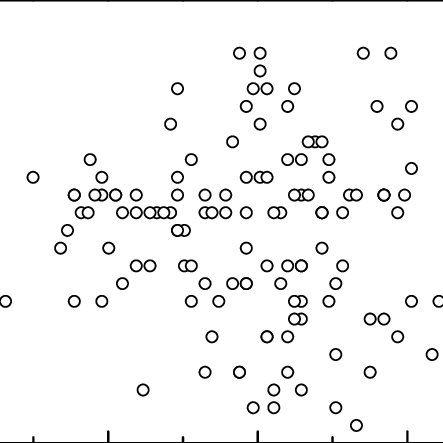Apple Color 1.0 manuals
Owner’s manuals and user’s guides for Software Apple Color 1.0.
We providing 3 pdf manuals Apple Color 1.0 for download free by document types: User Manual

Table of contents
Contents
3
Offline Edit
20
Master Tape
20
Tape Suite
20
Bit Depth
26
Contrast
28
Pull List
53
Database
53
0632368.dpx
57
71
71
Grades Bin
97
Messages Tab
102
Using Proxies
105
Monitoring
111
Video Scopes
112
What Is a LUT?
116
Generating LUTs
118
Using LUTs
119
121
121
Color and JKL
127
Select Tool
134
Roll Tool
135
Ripple Tool
135
Slip Tool
136
Split Tool
137
Splice Tool
137
Create an Edit
138
Merge Edits
138
Snapping
139
Waveform
145
Vectorscope
152
Histogram
155
Sampling Color
161
Primary In
163
Where to Start?
164
Contrast Ratio
167
Curves Controls
189
Basic Tab
201
Advanced Tab
204
RGB Controls
205
Auto Balance
206
Secondaries
209
The HSL Controls
215
Key Blur
218
Previews Tab
219
Hue Curve Tab
232
Sat Curve Tab
233
Reset Controls
234
Color FX
235
Bypassing Nodes
241
Effects Nodes
251
Utility Nodes
257
Primary Out
259
263
263
Keyframing
285
Geometry
293
Shapes Tab
298
Drawing Shapes
300
Tracking Tab
306
Still Store
315
Render Queue
321
Grade Shortcuts
335
12345678
342
F1 F2 F3
346
F4 F5 F6
346
F7 F8 F9
346
Setup room
351
353
353
354 Index
354
Index 355
355
356 Index
356
Index 357
357
358 Index
358
Index 359
359
360 Index
360
Index 361
361
362 Index
362
Index 363
363
364 Index
364

Table of contents
1 Inhalt
3
4 Inhalt
4
Inhalt 5
5
6 Inhalt
6
Inhalt 7
7
Fertiges
23
Master-Band
23
Bandsystem
23
Bittiefe
31
Kontrast
33
Workflow
53
Zusammen
60
71
71
QuickTime
104
Dateiübersicht
107
Bin „Grades“
115
Deinterlacing
117
Überwachen
131
Vorschauanzeige
132
Video Scopes
133
Color und JKL
152
Auswahlwerkzeug
161
A B C
162
Einrasten
167
Waveform
174
Vectorscope
181
Histogramm
185
Primary In
193
Erste Schritte
195
Lichttönen
216
Farbkontrast
235
Bereich „Basic“
236
Secondaries
243
Key Blur
253
Color FX
271
Effektknoten
289
Primary Out
299
Korrektursätzen
311
„Paste Grade“
317
Bereich „Shapes“
343
371
371
Einrichten einer
391
12345678
392
MCS-Spectrum
393
F1 F2 F3
400
F4 F5 F6
400
F7 F8 F9
400
407
407
408 Index
408
Index 409
409
410 Index
410
Index 411
411
412 Index
412
Index 413
413
414 Index
414
Index 415
415
416 Index
416
Index 417
417
More products and manuals for Software Apple
| Models | Document Type |
|---|---|
| iDVD '08 |
User Manual
 Apple iDVD '08 Manual del usuario,
36 pages
Apple iDVD '08 Manual del usuario,
36 pages
|
| Pages 2 |
User Manual
 Apple Pages 2 User Manual,
250 pages
Apple Pages 2 User Manual,
250 pages
|
| Mac OS X (v10.0 - v10.1) |
User Manual
 Apple Mac OS X (v10.0 - v10.1) Manuel d'utilisation,
32 pages
Apple Mac OS X (v10.0 - v10.1) Manuel d'utilisation,
32 pages
|
| Logic Express 8 |
User Manual
 Apple Logic Express 8 User Manual,
1055 pages
Apple Logic Express 8 User Manual,
1055 pages
|
| Keynote 1 |
User Manual
 Apple Keynote 1 Manuel d'utilisation,
116 pages
Apple Keynote 1 Manuel d'utilisation,
116 pages
|
| Mac OS X v10.6 Snow Leopard |
User Manual
 Apple Mac OS X v10.6 Snow Leopard Manuale d'uso,
8 pages
Apple Mac OS X v10.6 Snow Leopard Manuale d'uso,
8 pages
|
| QuickTime (Darwin) Streaming Server |
User Manual
 Apple QuickTime (Darwin) Streaming Server User Manual,
86 pages
Apple QuickTime (Darwin) Streaming Server User Manual,
86 pages
|
| Network Services Location Manager Network |
User Manual
 Apple Network Services Location Manager Network Manuale d'uso,
8 pages
Apple Network Services Location Manager Network Manuale d'uso,
8 pages
|
| QuickTime 6.4 |
User Manual
 Apple QuickTime 6.4 User Manual,
50 pages
Apple QuickTime 6.4 User Manual,
50 pages
|
| Soundtrack Pro 2 New Features |
User Manual
 Apple Soundtrack Pro 2 New Features User Manual,
5 pages
Apple Soundtrack Pro 2 New Features User Manual,
5 pages
|
| Logic Pro 8 |
User Manual
 Apple Logic Pro 8 User Manual,
1030 pages
Apple Logic Pro 8 User Manual,
1030 pages
|
| Xserve Intel (Late 2006) DIY Procedure for Fan Arr |
User Manual
 Apple Xserve Intel (Late 2006) DIY Procedure for Fan Array w/Foam User Manual,
7 pages
Apple Xserve Intel (Late 2006) DIY Procedure for Fan Array w/Foam User Manual,
7 pages
|
| Mac OS X (v10.0 - v10.1) |
User Manual
 Apple Mac OS X (v10.0 - v10.1) User Manual,
4 pages
Apple Mac OS X (v10.0 - v10.1) User Manual,
4 pages
|
| QuickTime Conferencing ISDN Kit |
User Manual
 Apple QuickTime Conferencing ISDN Kit User Manual,
19 pages
Apple QuickTime Conferencing ISDN Kit User Manual,
19 pages
|
| GarageBand Jam Pack: Voices |
User Manual
 Apple GarageBand Jam Pack: Voices User Manual,
9 pages
Apple GarageBand Jam Pack: Voices User Manual,
9 pages
|
| Color 1.5 |
User Manual
 Apple Color 1.5 User Manual,
434 pages
Apple Color 1.5 User Manual,
434 pages
|
| Boot Camp (Mountain Lion) |
User Manual
 Apple Boot Camp (Mountain Lion) Manuale d'uso,
11 pages
Apple Boot Camp (Mountain Lion) Manuale d'uso,
11 pages
|
| Numbers '09 |
User Manual
 Apple Numbers '09 Manual del usuario,
276 pages
Apple Numbers '09 Manual del usuario,
276 pages
|
| MainStage 3 |
User Manual
 Apple MainStage 3 User Manual,
158 pages
Apple MainStage 3 User Manual,
158 pages
|
| iWeb |
User Manual
 Apple iWeb Benutzerhandbuch,
39 pages
Apple iWeb Benutzerhandbuch,
39 pages
|