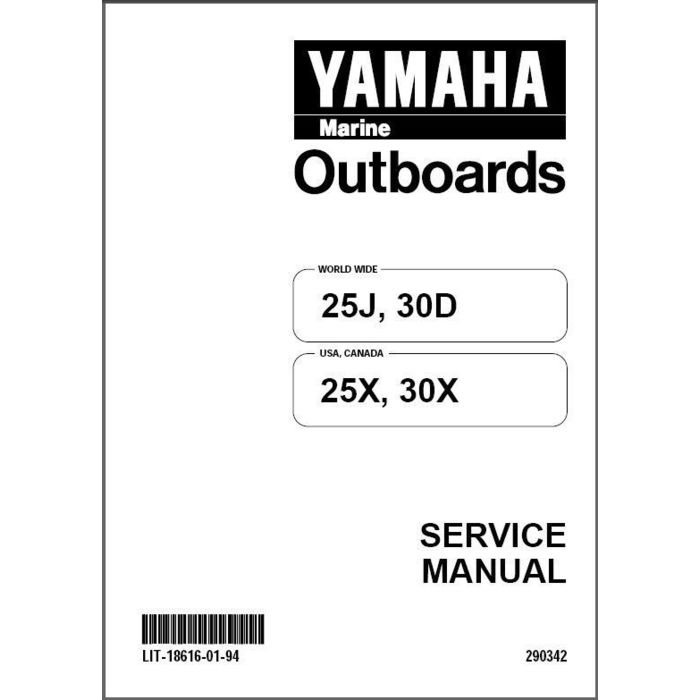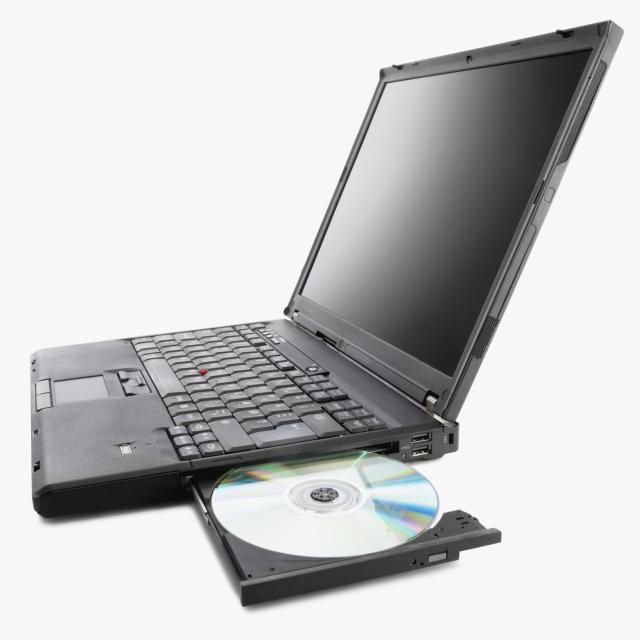Apple iPod touch iOS 5.1 manuals
Owner’s manuals and user’s guides for Players Apple iPod touch iOS 5.1.
We providing 6 pdf manuals Apple iPod touch iOS 5.1 for download free by document types: User Manual

Apple iPod touch iOS 5.1 User Manual (160 pages)
Brand: Apple | Category: Players | Size: 12.78 MB |

Table of contents
10
13
15
20
24
34
36
43
46
49
52
58
62
72
78
81
90
100
101
108
111
112
115
115
115
115
116
116
116
117
118
118
119
121
122
124
128
144
145
145
145
145
146
146

Apple iPod touch iOS 5.1 User Manual (156 pages)
Brand: Apple | Category: Players | Size: 12.87 MB |

Table of contents
10
13
15
24
28
29
49
52
62
63
77
80
98
99
108
109
110
111
113
114
115
116
116
116
117
118
121
124
131
144
144
146
148
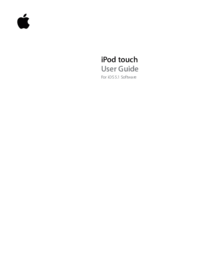
Apple iPod touch iOS 5.1 User Manual (141 pages)
Brand: Apple | Category: Players | Size: 14.07 MB |

Table of contents
2
10
11
12
15
18
19
24
25
26
27
41
41
42
46
49
51
54
58
62
66
70
71
72
73
84
86
88
90
91
97
100
101
102
103
104
104
104
105
106
106
106
108
110
111
113
114
118
120
130
133
133
134
137

Apple iPod touch iOS 5.1 User Manual (152 pages)
Brand: Apple | Category: Players | Size: 12.86 MB |

Table of contents
10
13
15
20
24
27
33
40
42
48
51
53
57
60
63
69
75
78
94
95
97
98
105
106
108
109
111
111
112
112
113
113
114
114
115
115
115
116
117
120
123
139
139
140
140
141
144
145

Apple iPod touch iOS 5.1 User Manual (156 pages)
Brand: Apple | Category: Players | Size: 12.96 MB |

Table of contents
10
13
20
25
28
29
34
49
52
62
65
77
80
90
98
99
106
109
110
112
112
113
113
115
115
116
116
116
118
119
121
144
146
146
146
147
148

Apple iPod touch iOS 5.1 User Manual (161 pages)
Brand: Apple | Category: Players | Size: 12.85 MB |

Table of contents
13
15
19
20
28
34
50
53
59
63
72
76
78
81
101
104
109
110
112
114
115
115
115
116
116
116
117
117
118
119
119
120
120
122
125
146
146
146
147
147
148
150
151
153
154
157
More products and manuals for Players Apple
| Models | Document Type |
|---|---|
| iPod nano (4th generation) |
User Manual
 Инструкция по эксплуатации Apple iPod nano (4th generation),
85 pages
Инструкция по эксплуатации Apple iPod nano (4th generation),
85 pages
|
| iPod nano (6th generation) |
User Manual
 Инструкция по эксплуатации Apple iPod nano (6th generation),
71 pages
Инструкция по эксплуатации Apple iPod nano (6th generation),
71 pages
|
| iPod nano (4th generation) |
User Manual
 Apple iPod nano (4th generation) Manuale d'uso,
79 pages
Apple iPod nano (4th generation) Manuale d'uso,
79 pages
|
| iPod touch iOS 6.1 |
User Manual
 Инструкция по эксплуатации Apple iPod touch iOS 6.1,
149 pages
Инструкция по эксплуатации Apple iPod touch iOS 6.1,
149 pages
|
| iPod touch iOS 3.0 |
User Manual
 Apple iPod touch iOS 3.0 User Manual,
153 pages
Apple iPod touch iOS 3.0 User Manual,
153 pages
|
| iPod touch iOS 2.1 |
User Manual
 Apple iPod touch iOS 2.1 Manuale d'uso,
119 pages
Apple iPod touch iOS 2.1 Manuale d'uso,
119 pages
|
| iPod touch iOS 3.1 |
User Manual
 Apple iPod touch iOS 3.1 Manuale d'uso,
176 pages
Apple iPod touch iOS 3.1 Manuale d'uso,
176 pages
|
| iPod shuffle (3rd generation) |
User Manual
 Apple iPod shuffle (3rd generation) User Manual,
40 pages
Apple iPod shuffle (3rd generation) User Manual,
40 pages
|
| Nike + iPod Sensor |
User Manual
 Apple Nike + iPod Sensor User Manual,
32 pages
Apple Nike + iPod Sensor User Manual,
32 pages
|
| iPod Classic |
User Manual
 Apple iPod Classic Manual del usuario,
76 pages
Apple iPod Classic Manual del usuario,
76 pages
|
| iPod touch iOS 2.0 |
User Manual
 Apple iPod touch iOS 2.0 Manuale d'uso,
115 pages
Apple iPod touch iOS 2.0 Manuale d'uso,
115 pages
|
| iPod pour Mac |
User Manual
 Apple iPod pour Mac Manual del usuario,
38 pages
Apple iPod pour Mac Manual del usuario,
38 pages
|
| iPod touch iOS 2.0 |
User Manual
 Apple iPod touch iOS 2.0 User Manual,
120 pages
Apple iPod touch iOS 2.0 User Manual,
120 pages
|
| iPod nano (5th generation) |
User Manual
 Apple iPod nano (5th generation) Manuale d'uso,
110 pages
Apple iPod nano (5th generation) Manuale d'uso,
110 pages
|
| iPod (with color display) |
User Manual
 Apple iPod (with color display) User Manual,
77 pages
Apple iPod (with color display) User Manual,
77 pages
|
| iPod touch iOS 8.1 |
User Manual
 Инструкция по эксплуатации Apple iPod touch iOS 8.1,
187 pages
Инструкция по эксплуатации Apple iPod touch iOS 8.1,
187 pages
|
| iPod photo |
User Manual
 Apple iPod photo Manual del usuario,
98 pages
Apple iPod photo Manual del usuario,
98 pages
|
| iPod nano (6th generation) |
User Manual
 Apple iPod nano (6th generation) User Manual,
66 pages
Apple iPod nano (6th generation) User Manual,
66 pages
|
| iPod shuffle (3rd generation) |
User Manual
 Apple iPod shuffle (3rd generation) Manuel d'utilisation,
40 pages
Apple iPod shuffle (3rd generation) Manuel d'utilisation,
40 pages
|
| iPod nano (5th generation) |
User Manual
 Apple iPod nano (5th generation) Manual del usuario,
114 pages
Apple iPod nano (5th generation) Manual del usuario,
114 pages
|